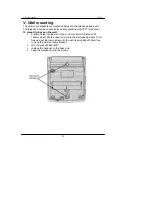17
III. Using the telephone
LJ-102
#
Two touch dial memory
Your telephone can store 10 telephone numbers in it’s memory. The
number can then be dialled by pressing two buttons. Each number that
is stored can have up to 16 digits.
To store a number in the memory:
♦
enter the number, to be stored in the
memory. The number will be displayed.
♦
Press the
MEM
button.
♦
Now press one of the number buttons
(0-9). This gives the code under which
number will be stored. The telephone
will return to standby mode.
To dial a number stored in the memory:
♦
lift the handset or press the
H-F
button.
♦
Press the
MEM
button.
♦
Next press the appropriate code number
key. The number will be displayed and
dialled.
♦
Replace the handset or press the
H-F
button to end the call.
Note!
1. Storing a number in memory automatically clears any previous number kept under the
individual code number you choose.
2. The stored numbers can be reviewed in the standby mode.To display the number from code
number key:
!
press the MEM button.
!
next press the code number key.The number will be displayed. If there is no number
under the code number key, the display will show ----------------. After several
seconds, the telephone will return to standby mode.
1
2
ABC
3
DEF
4
GHI
5
JKL
6
MNO
7
PQRS
8
TUV
9
WXYZ
/
0
/
=
MEM
MEM
1
2
ABC
3
DEF
4
GHI
5
JKL
6
MNO
7
PQRS
8
TUV
9
WXYZ
/
0
/
=