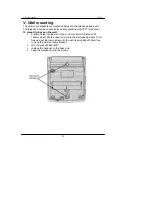15
III. Using the telephone
LJ-102
#
How to delete the OUT number
To delete an individual number:
♦
press the
OUT/-
button to select the
number, to be deleted.
♦
Press the
DEL/+
button. The number will
be removed.
To delete the all numbers:
♦
Press the
OUT/-
button.
♦
Press and hold the
DEL/+
button until the
telephone returns to standby mode. All
numbers will be removed.
#
Last number redial
Your telephone automatically stores the last number dialled of up to 16
digits long. This function can be used, when the number is busy.
To redial:
♦
lift the handset or press the
H-F
button.
♦
Press the
REDIAL/BACK
button. The
last number will be redialled.
OUT / -
DEL / +
REDIAL / BACK