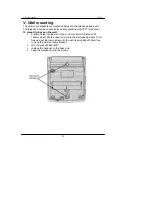20
III. Using the telephone
LJ-102
♦
Press the
UP/x
or
DOWN/
÷÷÷÷
button. The
display will show
00-- 00
. The first two
zeroes will be flashing.
♦
Press the
UP/x
or
DOWN/
÷÷÷÷
button to set
the right hour.
♦
Press the
SET/CE
button. The digits
indicating the minutes will begin to flash.
♦
Press the
UP/x
or
DOWN/
÷÷÷÷
button to set
the right minutes.
♦
Press the
SET/CE
button to confirm the
setting. The display will show the time
set
SEt 6 AL2
. Repeat the
above steps to set the second alarm.
After confirmation of the second alarm,
the display will show the time set
♦
SEt 6 AL3
. Now the third alarm can
be set. If you do not want to set a further
alarm, press the
DEL/+
button. The
telephone will return to the standby
mode.
The alarm signal will be played every day. The alarm can be switched off by
pressing the
DEL/+
button (or any other).
Note!
The alarm function is available, only when the batteries are located in the battery
compartment or the power supply is connected to the base unit.
#
„No disturb” function.
Your telephone allows the ringer to be switched off.
The telephone will not then ring, with the exception of the VIP numbers
(see chapter :„VIP function” ).
To switch the ringer off:
♦
press and hold the
VIP
button until the
display shows
00-- 00
. The two first
zeroes will flash.
♦
Press the
UP/x
or
DOWN/
÷÷÷÷
button to set
the right hour.
DEL / +
SET / CE
UP / x
DOWN /
VIP
UP / x
DOWN /