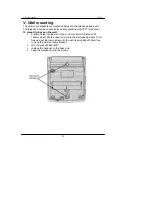16
III. Using the telephone
LJ-102
#
Autoredial function
The
Autoredial
function allows the last number to be redialled without
lifting the handset or pressing the
H-F
button. This operation can be
repeated many times, until a connection is made.
To make a call:
♦
press the
REDIAL/BACK
button. The 2-
way speaker function will be switched on
and the number will be dialled
automatically.
♦
If the number is busy, press the
REDIAL/BACK
button again. The 2-way
speaker function will be switched off
briefly. After an interval, the 2-way
speaker function will be switched on and
the number will be dialled again
automatically.
#
Hold function
The Hold function allows music to be switched on during the
conversation. After pressing the HOLD button, the person on the other
end of the line will automatically be able to hear music. This function
may be used, for example, in offices while a client is on hold.
To switch the hold music on:
♦
inform the person on the other end of
the line about a music pause.
♦
Press the
HOLD
button. The telephone
will start to play music.
♦
The handset can be replaced on the
base. The call will not be interrupted.
The hold music will be heard through the
speaker located in the base unit of the
telephone
♦
Lift the handset or press the
H-F
button
to return to speak.
Note!
If the handset is not replaced on the base, press the Hold button again to switch the hold
music off.
REDIAL / BACK
HOLD