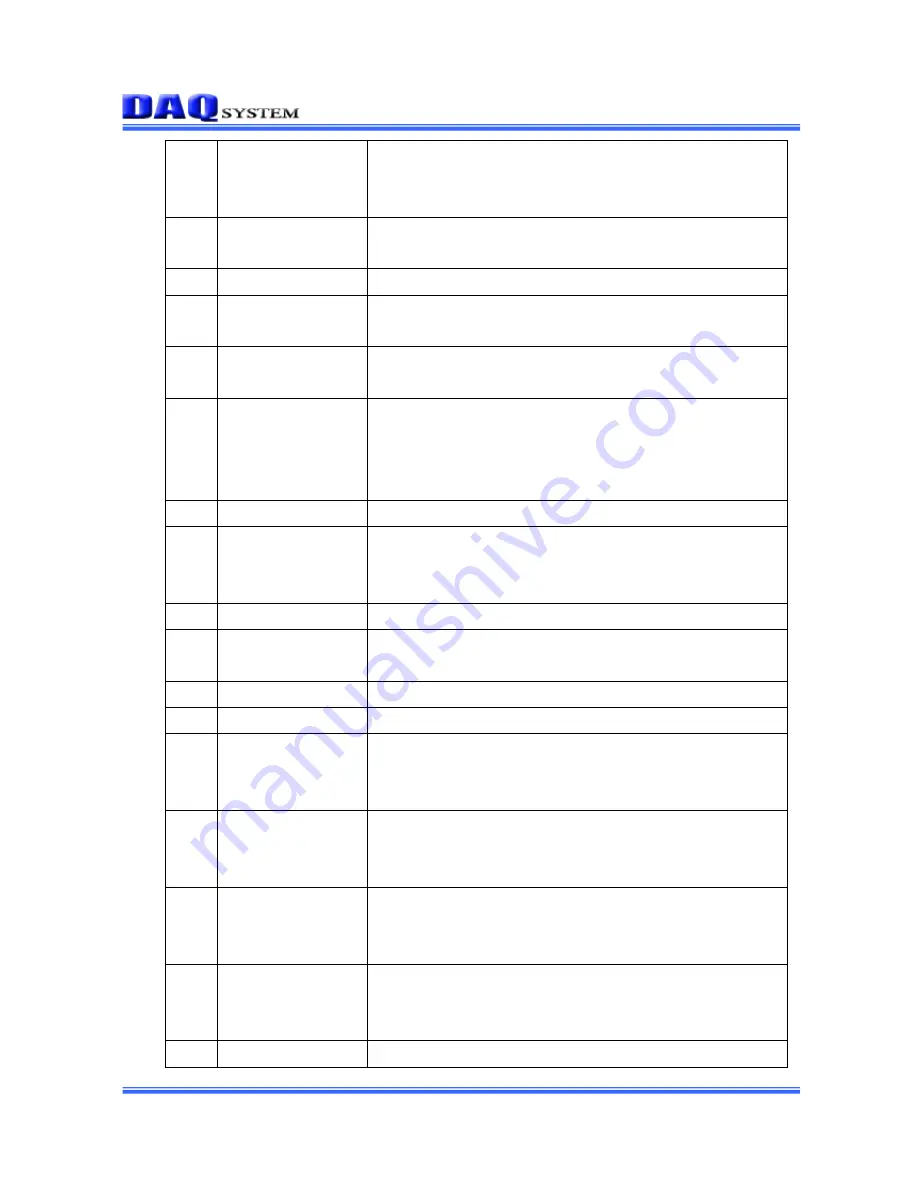
PCIe-AIO14 User Manual (Rev 1.2)
- 19 -
http://www.daqsystem.com
the channel number and the data value are displayed in the 36th
and 37th sections. When the button 38 is pressed, the trigger
data is drawn on the graph.
24
1
’st
Select the trigger channel. Set the operation conditions for the
selected channel.
25
Set
Set the value of trigger variable 26 ~ 28.
26
Data/Volt
Select whether the trigger reference value is set to an integer
value or a voltage value.
27
16384
Enter the trigger reference value as an integer or real voltage
value.
28
≥
(increase)
Select the increment and decrement intervals, which are trigger
comparison conditions. & Quot; (increase) & quot; recognizes
the trigger when it is above the set value in the increasing
interval, and & quot; (decrease) & quot;
29
PreTrigger
Number of samples before trigger.
30
Samples
Number of trigger data samples. The total number of samples
per channel is the product of Samples and the number of
channels that set the trigger variable.
31
Set
Sets the number of trigger acquisition samples.
32
State
Read the trigger status value. It is displayed at 33 and 34 when
trigger occurs.
33
Triggered Ch.
The bit of the channel where the trigger occurred is set.
34
Data
Displays the detected value of the trigger generation channel.
35
Single Data Read
When the trigger is detected, the trigger data is read and
displayed on the graph, and the detection channel and value are
displayed.
36
Full Range
Outputs the full scale of the graph to ± 10V at the current height.
If it is not checked, it is displayed on the graph with the read
value.
37
Bits
Select the number of bits to display the collected data on the
graph. When "14-bit" is selected, only the upper 14-bit data is
displayed and calculated.
38
Offset
The position of the signal displayed outside the graph is a value
for positioning the graph, and the value set in the collected value
is added.
39
1
’st
Select the channel on which the maximum / minimum / deviation



















