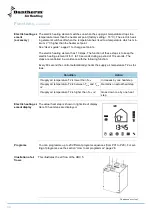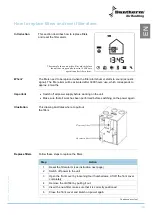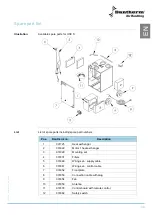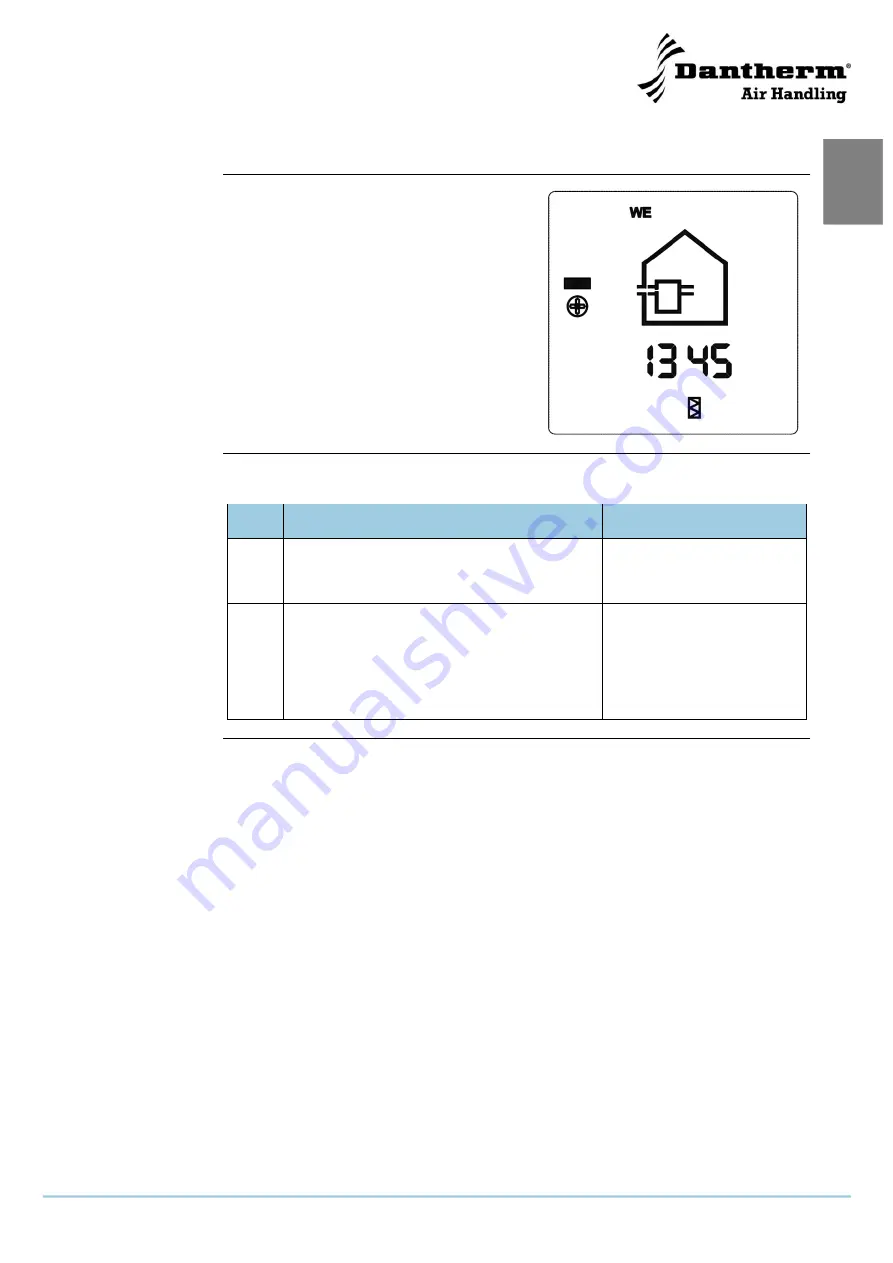
27
0
3
9
7
5
4
•
V
e
rsi
o
n
2
.0
•
0
8
.0
3
.2
0
1
1
EN
EN
EN
EN
EN
How to set filter alarm settings
Introduction
This section describes how to reset the filter
timer, for instance if the filters have been re-
placed before the filter timer has counted down
from 3000 hours.
Display shows that menu ”Filter” is activated.
This example show that the timer has counted down to
1345hours.
Procedure
Follow this procedure to reset the filter timer:
Step
Action
Result
1
Follow procedure for activating the remote
controller and menu in the section ”How to
use the remote controller
The selected menu is acti-
vated
2
Press UP button twice
The display shows the value
of ”3000” for a few seconds
after which it returns to nor-
mal screen. This indicates
that the timer has been re-
set.
Содержание HRV 5
Страница 1: ...Focus Trust Initiative HRV 5 Service manual DA GB DE No 039994 rev 2 0 08 03 2011...
Страница 2: ...2005 layout...
Страница 3: ...HRV 5 Service manual EN DA DE No 039994 rev 2 0 08 03 2011...
Страница 47: ...45 039754 Version 2 0 08 03 2011 EN Dimensions Illustration The drawing illustrates the dimensions of the HRV 5...
Страница 54: ...52...
Страница 97: ...45 039753 Version 2 0 08 03 2011 DA Dimensioner Illustration Illustrationen viser dimensionerne p en HRV 5...
Страница 104: ...52...
Страница 138: ...36 Fortsetzung auf der n chsten Seite...
Страница 148: ...46 Abmessungen Abbildung Die Abbildung zeigt die Abmessungen eines HRV 5...
Страница 154: ...52 Firmenstempel Datum und Unterschrift...
Страница 157: ...2005 layout...