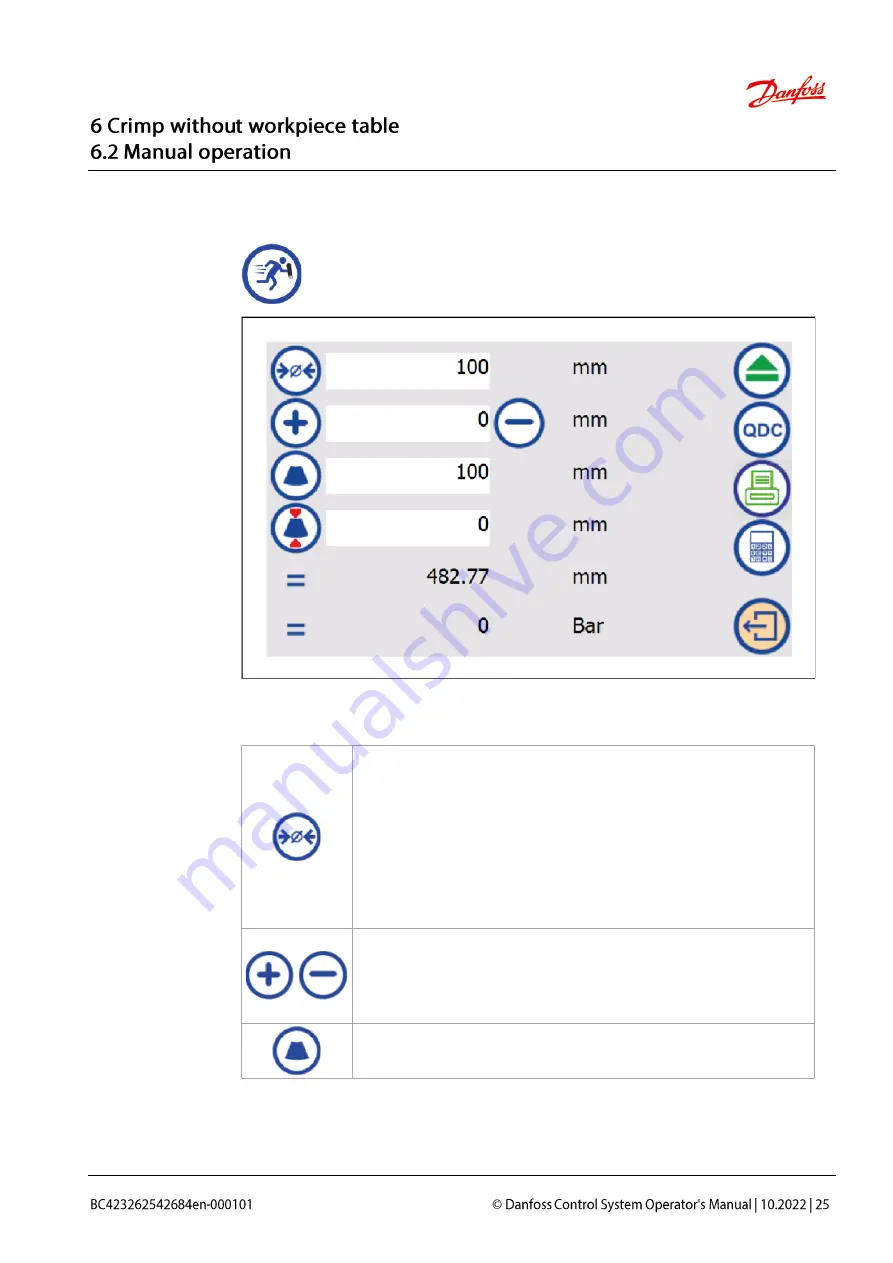
6.2 Manual operation
This screen is activated to specify the settings for a forming process
in the “Manual operation” mode.
Enter forming dimension diameter. The forming di-
mension diameter is the diameter to which the tool
is adjusted.
If a new forming dimension is entered, the set
crimping die diameter is adjusted automatically.
The crimping die table is searched for the next pos-
sible crimping die, which is smaller or equal to the
forming dim 0.6 mm.
Adjust the set forming dimension diameter upwards
(+) or downwards (-) by 0.1 mm or with a figure
value. Direct input via input field possible as an al-
ternative.
Enter the crimping die diameter into the control.
















































