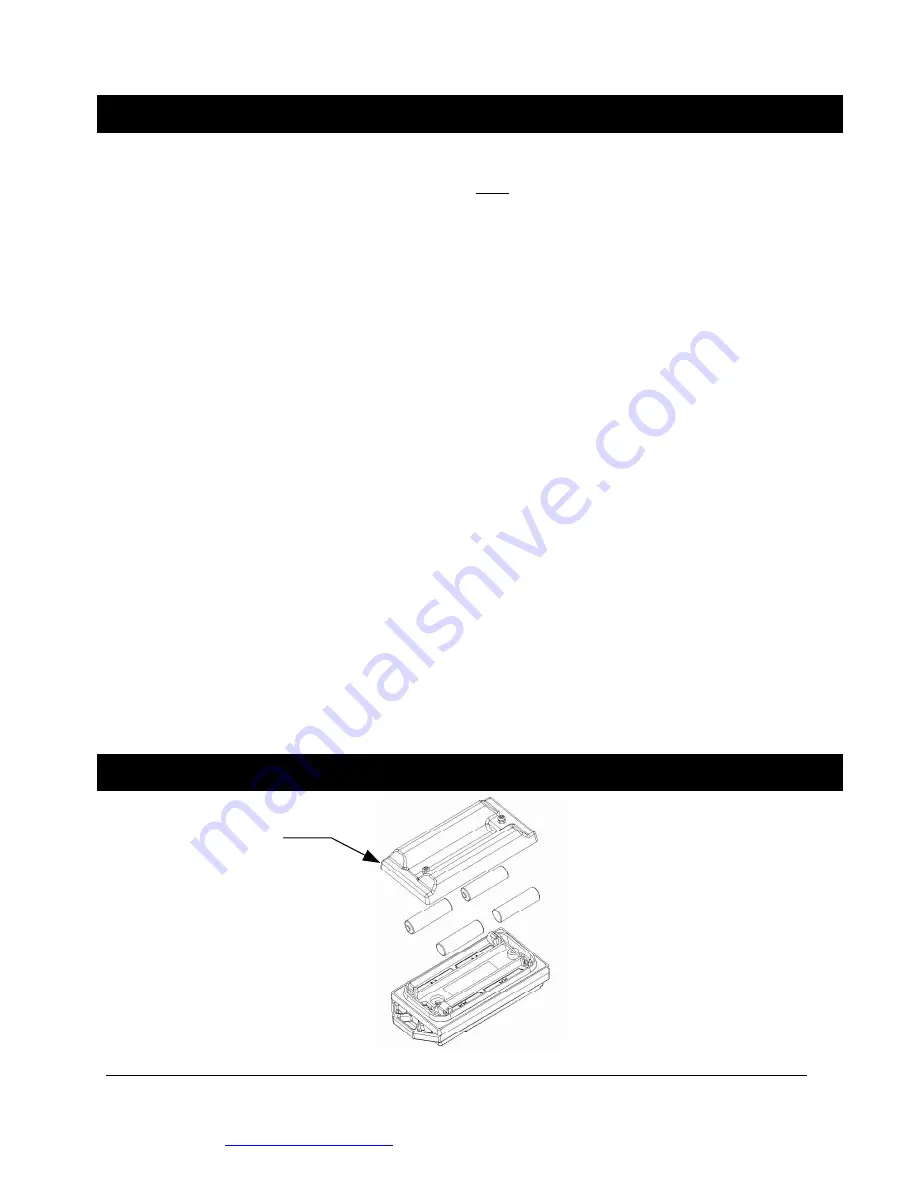
Dane Technologies, Inc.
QuicKART
Owners Manual
39
7105 Northland Terrace, Minneapolis, MN 55428 / 888-544-7779 / 763-544-7779 / Fax 763-544-4234
www.danetechnologies.com
970-047
REV
B 2-9-09
REMOTE CONTROL: BATTERY CHANGING
Refer to Diagrams below.
1. The remote control is to be taken apart only when the batteries need replacing.
There are no adjustments or switches inside the module. As long as the small light
on the remote is green the battery does not need replacing. If the light is red the
battery does need to be replaced.
2. Before opening the remote turn off the QuicKART that had been using this remote.
If another remote is being used by this QuicKART it is OK to proceed.
3. To open the remote control, place the control panel face down on a table top and
use a medium size Phillips screw driver to remove the two (2) screws from the
remote’s back cover.
4. After the screws are removed, leave the remote face down and remove the back
cover.
5. To replace the batteries, take out the old batteries and replace them with new,
ensuring that the new batteries are inserted as diagramed inside the battery
compartment.
6. Properly dispose of the old batteries in an environmentally correct depository.
7. Examine the inside of the remote for any signs of condensation or water. If signs of
moisture are present, allow the compartment to dry fully before replacing the back.
8. Before replacing the back, ensure that the gray rectangular gasket around the edge
of the battery compartment is in good condition. If the gasket is damaged, return the
remote to Dane Technologies for repair.
9. Ensure that the red and black wires leading away from the battery terminals and the
black wire at the opposite end of the remote are intact. If they are broken, return the
remote to Dane Technologies for repair.
10. The QuicKART should be
“off”.
Before replacing the back, ensure the remote panel
light comes on when a stop button is pressed.
11. Replace the back with the two Phillips screws.
12. Reprogram the remote control as described on page 35.
REMOTE CONTROL: BATTERY CHANGING DIAGRAM
BACK
COVER






























