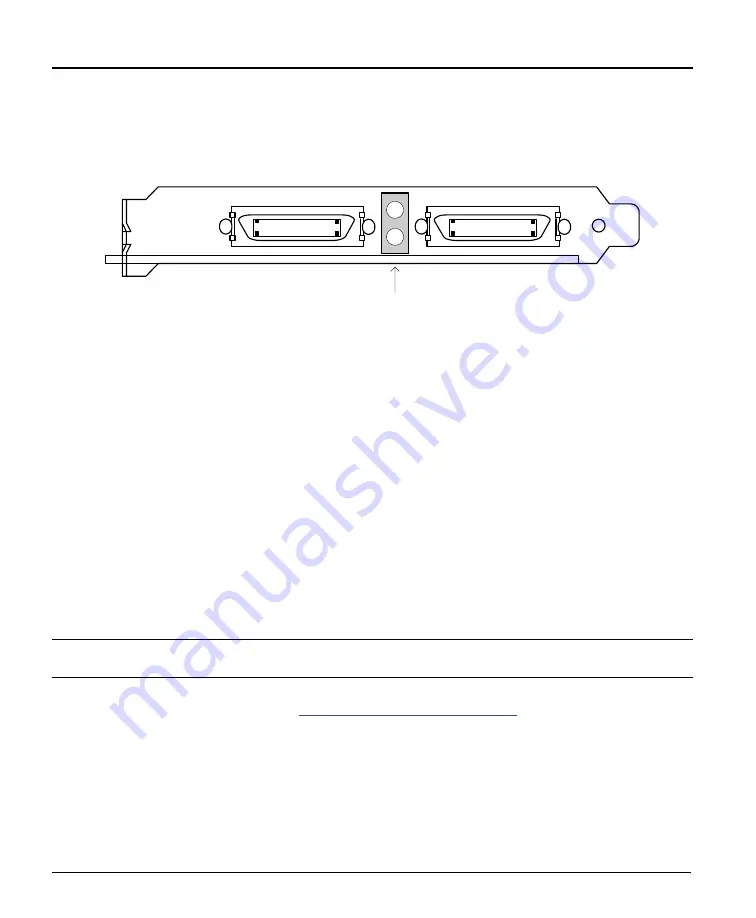
20
•
Installing X64 Xcelera-CL PX4
X64 Xcelera-CL PX4 User's Manual
Camera to Camera Link Connections
X64 Xcelera-CL PX4 End Bracket
Camera Link 1
3M MDR 26 pin female
connector
X64 Xcelera-CL PX4
Camera Link 2
3M MDR 26 pin female
connector
LEDs
1
14
13
26
1
14
13
26
1
2
The hardware installation process is completed with the connection of a supported camera to the X64
Xcelera-CL PX4
board using Camera Link cables (see
” on page
101
).
•
The X64 Xcelera-CL PX4 Full board supports a camera with one or two Camera Link MDR-26
connectors (one Base or one Medium or one Full– see
” on page 100
for
information on Camera Link configurations).
•
Connect the camera to Camera Link 1 with a Camera Link cable. When using a Medium camera,
connect the second camera cable to Camera Link 2.
•
The X64 Xcelera-CL PX4 Dual board supports one or two cameras (one or two Base, or one
Medium – see
” on page 100
for information on Camera Link
configurations).
•
Connect camera 1 to the Camera Link 1 connector with a Camera Link cable. Connect camera 2
to the Camera Link 2. When using a Medium camera, connect the second camera cable to
Camera Link 2.
Refer to section
"
Connector and Switch Specifications
" on page
83
for details on the Camera Link
connectors.
Note: If the camera is powered by the X64 Xcelera-CL PX4, refer to
"
External Signals Connector Bracket
" on page 94
for power connections.
Contact DALSA or browse our web site
http://www.imaging.com/camsearch
for the latest information on
X64 Xcelera-CL PX4
supported cameras.
Содержание X64 Xcelera-CL PX4
Страница 32: ...30 Installing X64 Xcelera CL PX4 X64 Xcelera CL PX4 User s Manual ...
Страница 42: ...40 CamExpert Quick Start X64 Xcelera CL PX4 User s Manual ...
Страница 104: ...102 Camera Link Interface X64 Xcelera CL PX4 User s Manual ...
Страница 124: ...122 Glossary of Terms X64 Xcelera CL PX4 User s Manual ...
















































