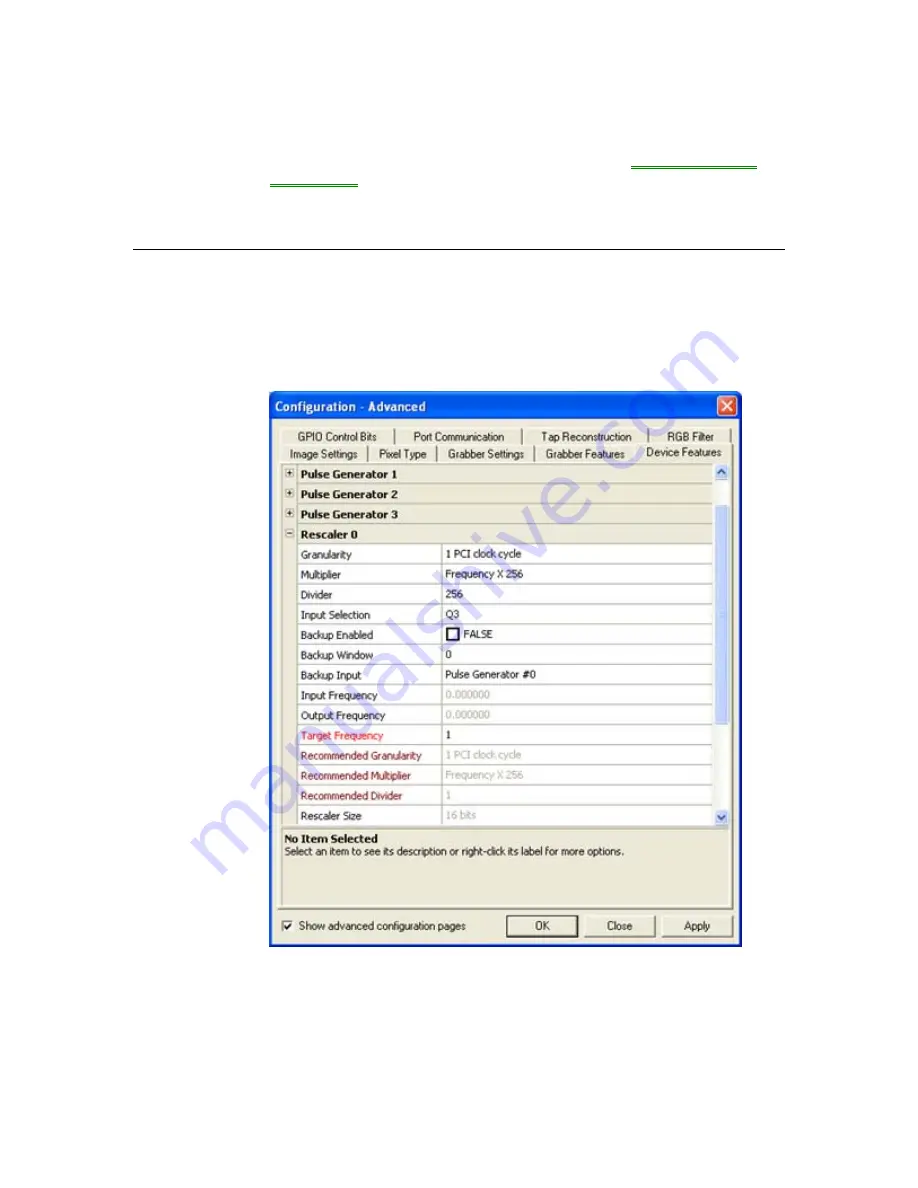
QuickCam User's Manual
40
03-032-10187-04
DALSA
corp.
Note:
There is one clock cycle between the output signal of a pulse generator and
the outputs of the GPIO Control Block.
The labels for the inputs from the pulse generators in the
GPIO Control Block
programming
languages are:
•
I7, for pulse generator 0
•
I6, for pulse generator 1
6.6 Rescaler
To configure the Rescaler, click the
Advanced…
button on the Exposure/GPIO
tab in the Camera Configuration dialog box and open the
Device Features
tab.
QuickCam has a rescaler module that can be used to rescale a periodic input
signal. The signal output is resynchronized based on the rescaler settings.
The rescaler is defined by the following settings:
Granularity
The granularity is the number of clock cycles during which the rescaler checks
for activity on its input. The value to use depends on the period/frequency of the
Содержание QuickCam
Страница 1: ...QuickCam User s Manual 30 Aug 06 03 032 10187 04 www dalsa com ...
Страница 2: ......
Страница 6: ...QuickCam User s Manual 4 03 032 10187 04 DALSA corp ...
Страница 8: ...QuickCam User s Manual 6 03 032 10187 04 DALSA corp ...
Страница 22: ...QuickCam User s Manual 20 03 032 10187 04 DALSA corp ...
Страница 34: ...QuickCam User s Manual 32 03 032 10187 04 DALSA corp 4 On the Device Features tab open the GPIO Look Up tree ...
Страница 60: ...QuickCam User s Manual 58 03 032 10187 04 DALSA corp ...
Страница 65: ...63 QuickCam User s Manul 03 032 10187 04 DALSA corp ...
Страница 81: ...79 QuickCam User s Manul 03 032 10187 04 DALSA corp ...
Страница 82: ...QuickCam User s Manual 80 03 032 10187 04 DALSA corp ...
Страница 85: ...83 QuickCam User s Manul 03 032 10187 04 DALSA corp Z Zooming In or Out of an Image 16 ...






























