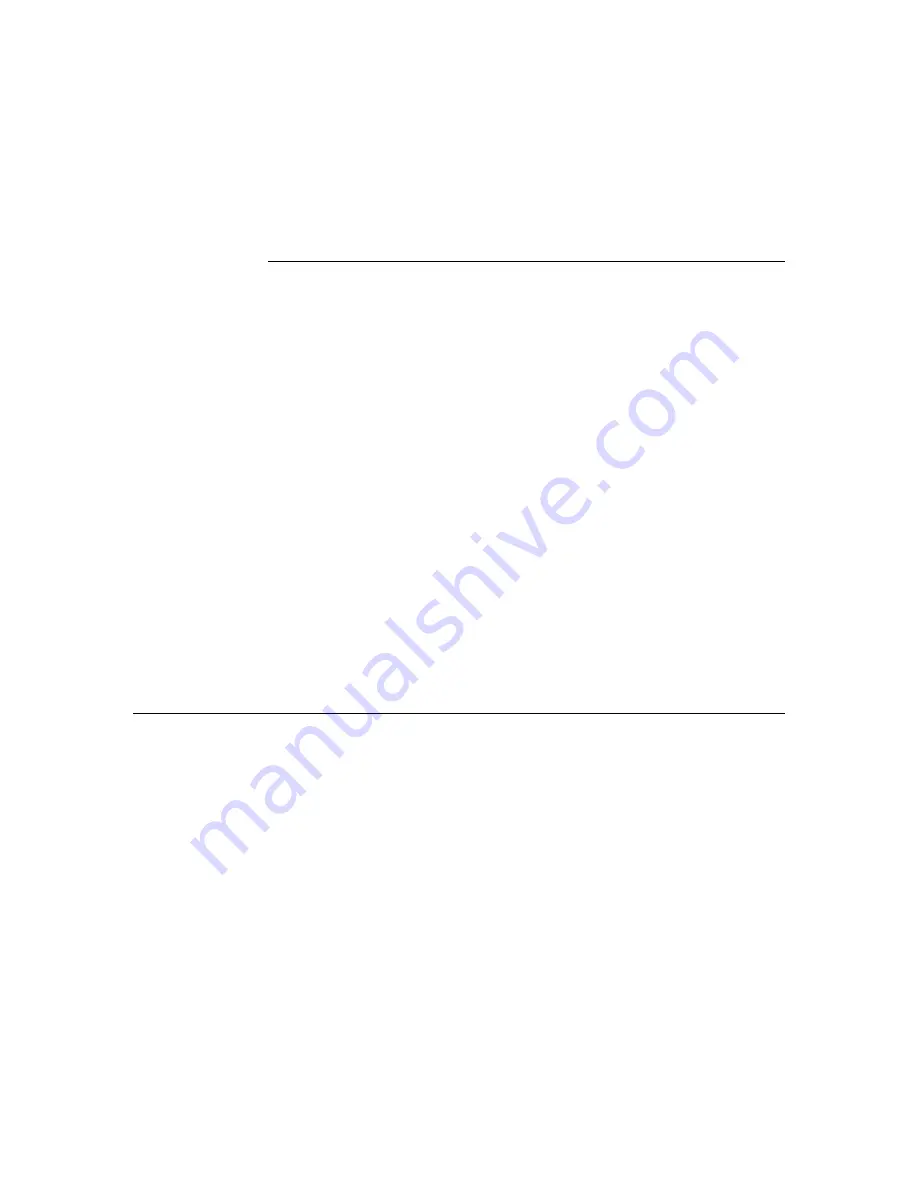
23
QuickCam User’s Manul
03-032-10187-04
DALSA
corp.
6
GPIO Control
The GPIO connector allows the camera to receive (and in some cases output)
direct, real-time control signals that are independent of Ethernet
communications. Ethernet network protocols introduce a small but measurable
and unpredictable lag that does not allow extremely precise and reliable control
of camera behavior such as line rate, integration time, and readout direction.
For example, the GPIO connector can be used to control EXSYNC, PRIN (pixel
reset), and direction signals.
In general, to configure the GPIO, you need to accomplish three main tasks:
1.
Assign a physical camera pin and signal to a GPIO Input number.
2.
Map the GPIO Input or Output from the Exposure/GPIO tab to the
corresponding GPIO Look-Up Input Configuration.
3.
Using the LUT programming language, map the GPIO Input Configuration
to the GPIO Output Configuration.
The following sections provide details on the LUT control block, the LUT
programming language and the advanced features of the GPIO.
6.1 The GPIO Control Block
All signals pass through the GPIO Control Block. Depending on its
programming, the GPIO Control Block generates output signals that can be
redirected to various camera outputs.
The GPIO control block uses a look up table (LUT) to generate the outputs. This
LUT contains eight different inputs, each of which can generate 18 different
outputs, resulting in 256 entries of 18 bits.
Содержание QuickCam
Страница 1: ...QuickCam User s Manual 30 Aug 06 03 032 10187 04 www dalsa com ...
Страница 2: ......
Страница 6: ...QuickCam User s Manual 4 03 032 10187 04 DALSA corp ...
Страница 8: ...QuickCam User s Manual 6 03 032 10187 04 DALSA corp ...
Страница 22: ...QuickCam User s Manual 20 03 032 10187 04 DALSA corp ...
Страница 34: ...QuickCam User s Manual 32 03 032 10187 04 DALSA corp 4 On the Device Features tab open the GPIO Look Up tree ...
Страница 60: ...QuickCam User s Manual 58 03 032 10187 04 DALSA corp ...
Страница 65: ...63 QuickCam User s Manul 03 032 10187 04 DALSA corp ...
Страница 81: ...79 QuickCam User s Manul 03 032 10187 04 DALSA corp ...
Страница 82: ...QuickCam User s Manual 80 03 032 10187 04 DALSA corp ...
Страница 85: ...83 QuickCam User s Manul 03 032 10187 04 DALSA corp Z Zooming In or Out of an Image 16 ...
















































