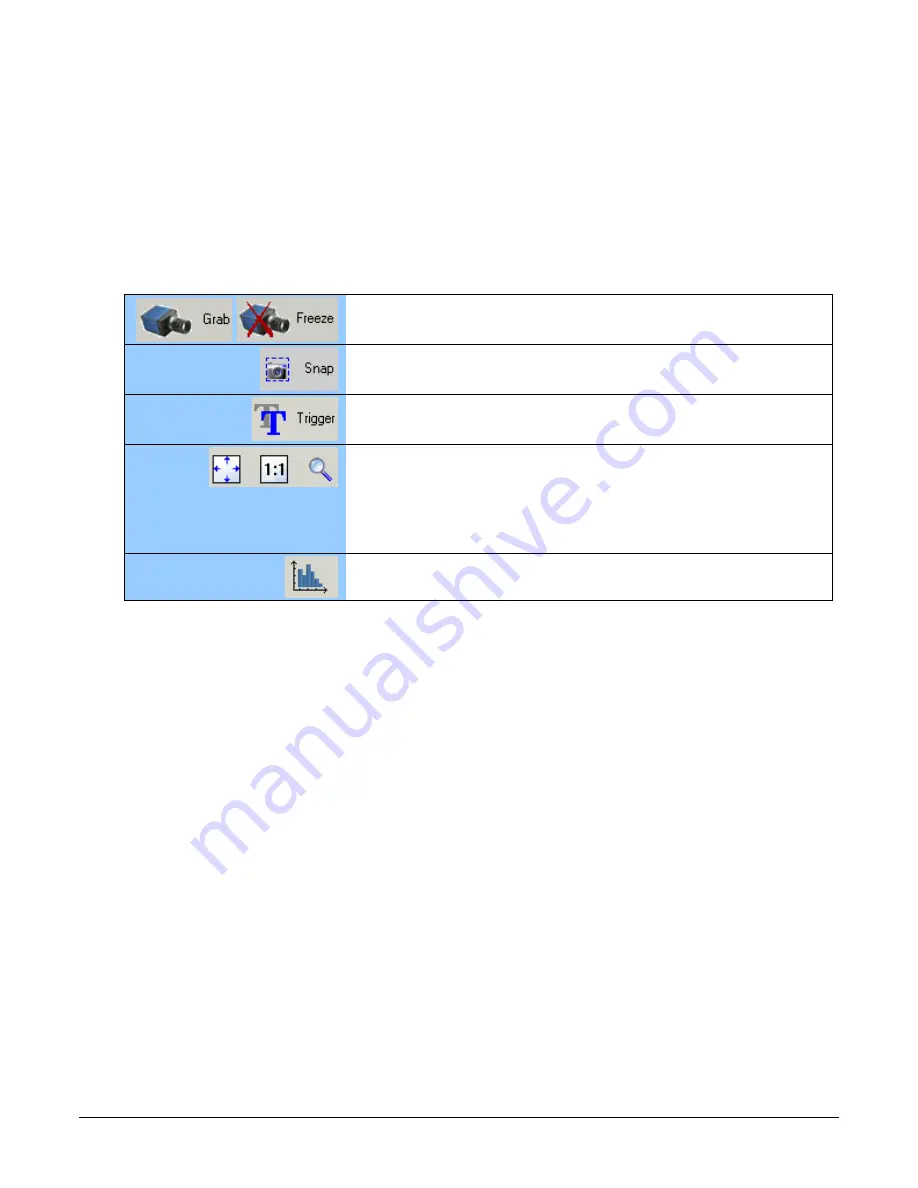
Nano Series GigE Vision Camera
Operational Reference
•
105
•
Device pane: View and select from any installed GigE Vision or Sapera acquisition device. After
a device is selected CamExpert will only present parameters applicable to that device.
•
Parameters pane: Allows viewing or changing all acquisition parameters supported by the
acquisition device. CamExpert displays parameters only if those parameters are supported by
the installed device. This avoids confusion by eliminating parameter choices when they do not
apply to the hardware in use.
•
Display pane: Provides a live or single frame acquisition display. Frame buffer parameters are
shown in an information bar above the image window.
•
Control Buttons: The Display pane includes CamExpert control buttons. These are:
Acquisition control button:
Click once to start live grab, click again to stop.
Single frame grab:
Click to acquire one frame from device.
Software trigger button:
With the I/O control parameters set to Trigger Enabled / Software Trigger
type, click to send a single software trigger command.
CamExpert display controls:
(these do not modify the frame buffer data)
Stretch (or shrink) image to fit, set image display to original size, or zoom
the image to any size and ratio. Note that under certain combinations of
image resolution, acquisition frame rate, and host computer speed, the
CamExpert screen display may not update completely due to the host CPU
running at near 100%. This does not affect the acquisition.
Histogram / Profile tool:
Select to view a histogram or line/column profile during live acquisition.
•
Output pane: Displays messages from CamExpert or the GigE Vision driver.
CamExpert View Parameters Option
All camera features have a Visibility attribute which defines its requirement or complexity. The
states vary from Beginner (features required for basic operation of the device) to Guru (optional
features required only for complex operations).
CamExpert presents camera features based on their visibility attribute and provides quick Visibility
level selection via controls below each Category Parameter list [ << Less More>> ]. The user can
also choose the Visibility level from the View ∙ Parameters Options menu.
Содержание C1240
Страница 215: ...Nano Series GigE Vision Camera Operational Reference 205 ...
Страница 254: ...244 Technical Specifications Nano Series GigE Vision Camera Note Genie Nano with C or CS Mount ...
Страница 271: ...Nano Series GigE Vision Camera Technical Specifications 261 EC FCC Declarations of Conformity Models M C1920 M C1940 ...
Страница 272: ...262 Technical Specifications Nano Series GigE Vision Camera Models M C640 M C800 M C1280 M C1930 M C2590 ...
Страница 273: ...Nano Series GigE Vision Camera Technical Specifications 263 Models M C2020 M C2050 M C2420 M C2450 ...
Страница 274: ...264 Technical Specifications Nano Series GigE Vision Camera Models M C4020 M C4030 M C4040 M C4060 ...
Страница 275: ...Nano Series GigE Vision Camera Technical Specifications 265 Models M C4090 M C5100 ...
Страница 276: ...266 Technical Specifications Nano Series GigE Vision Camera Models M C700 M C1450 ...
Страница 277: ...Nano Series GigE Vision Camera Technical Specifications 267 Model M C1950 ...
Страница 278: ...268 Technical Specifications Nano Series GigE Vision Camera Model C4900 ...
Страница 295: ...Nano Series GigE Vision Camera Additional Reference Information 285 Cable Assembly G3 AIOC BLUNT1M ...
Страница 296: ...286 Additional Reference Information Nano Series GigE Vision Camera Cable Assembly G3 AIOC BLUNT2M ...
Страница 297: ...Nano Series GigE Vision Camera Additional Reference Information 287 ...
Страница 298: ...288 Additional Reference Information Nano Series GigE Vision Camera Cable Assembly G3 AIOC BRKOUT2M ...
Страница 299: ...Nano Series GigE Vision Camera Additional Reference Information 289 ...
Страница 300: ...290 Additional Reference Information Nano Series GigE Vision Camera Nano Generic Power Supply with no I O ...
Страница 302: ...292 Additional Reference Information Nano Series GigE Vision Camera Cable Assembly Right Angle I O to Euro Block ...
Страница 304: ...294 Additional Reference Information Nano Series GigE Vision Camera Cable Assembly Right Angle Ethernet ...
















































