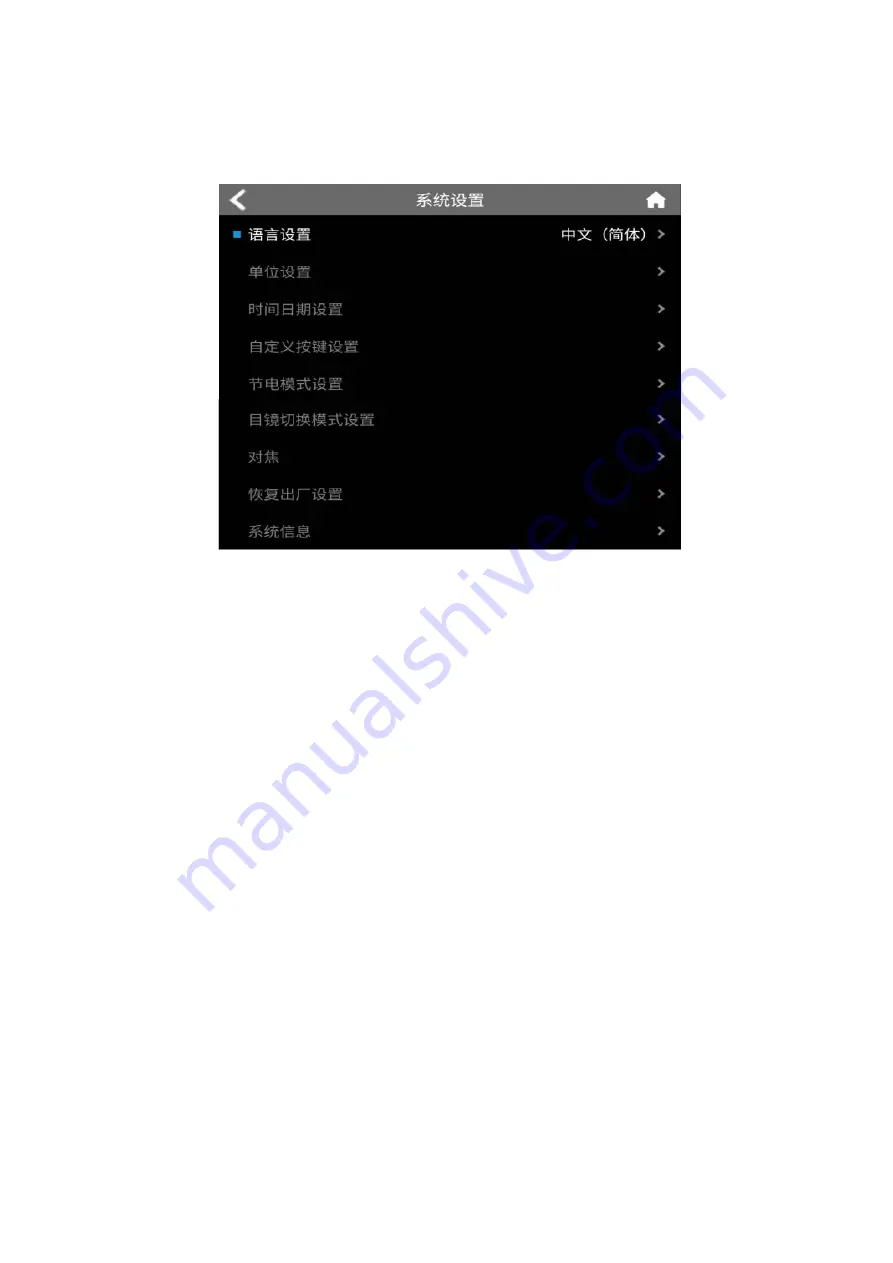
35
restoring factory settings, system information, etc.
System setup menu
Language settings: Simplified Chinese, Traditional Chinese, English and other languages to
choose from.
Unit setting: optional distance unit: meter (m), foot (ft), temperature unit: Celsius (
℃),
Fahrenheit (
℉
), K elvin (K ).
Time and date setting: time and date format can be selected, and time and date can be
selected through touch screen.
Customized key settings: function, back, trigger keys can be customized to take a picture,
zoom in, zoom out, focus forward, focus backward, and color code switching.
Power saving mode setting: automatic screen off time, automatic shutdown time, LCD
brightness adjustment, power saving mode, etc. can be set through touch screen selection.
Focus: Select screen focus or laser focus.
Restore factory settings: Select OK to restore to the factory settings; select Cancel to return
to the existing settings.
System information: the model, equipment number, software version number, MAC address
and other information can be viewed.






































