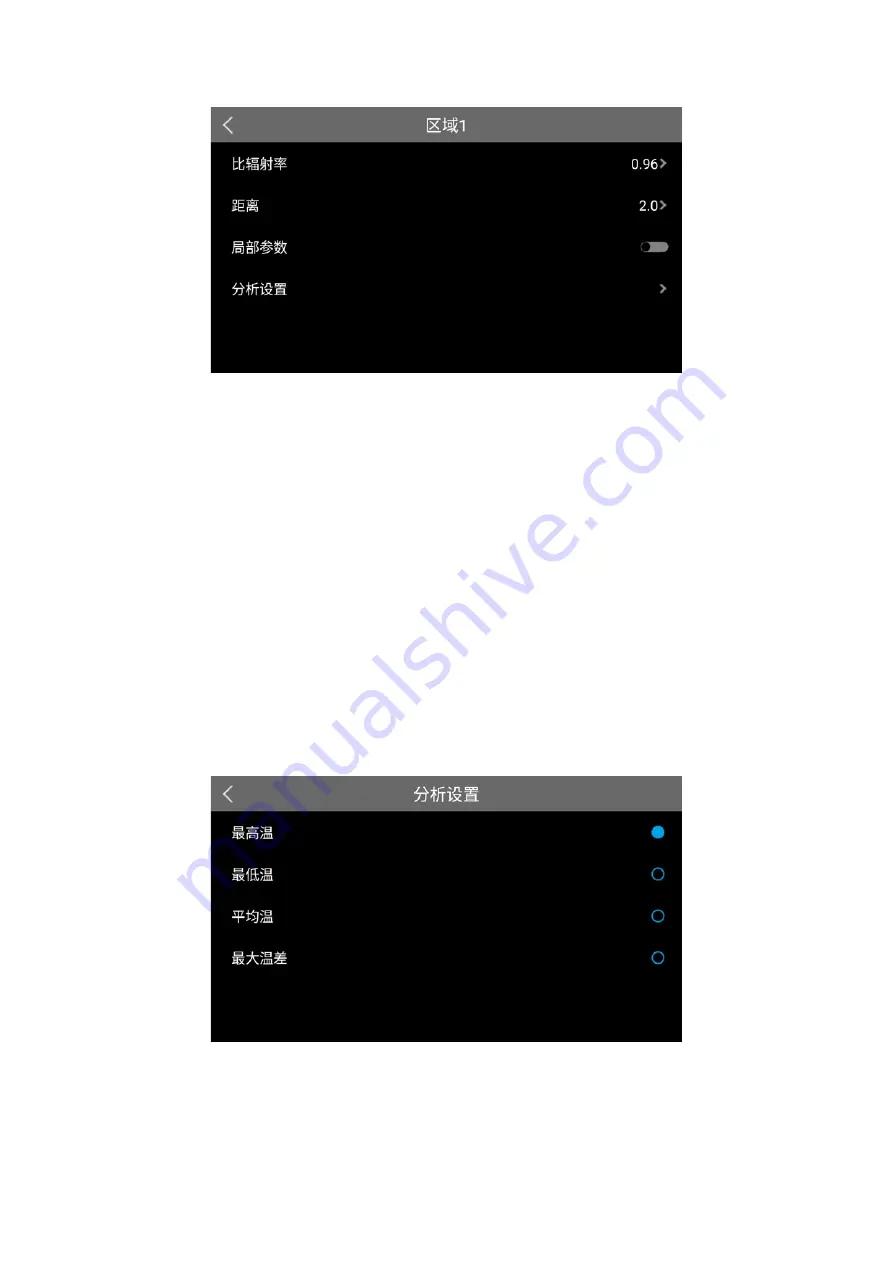
16
Temperature measurement area attribute setting menu
Click the selected temperature measuring point, and press and hold the point to drag it
directly within the screen range. There are three items in the temperature measurement
point attribute setting menu: specific radiation coefficient, distance setting and local
parameter. When the local parameter switch is on, the emissivity and distance of a single
temperature measurement target can be set.
Click to select the temperature measuring line, and hold the middle point on the line
to drag the temperature measuring line as a whole; hold any point at both ends of the line
to drag one end of the temperature measuring line to change the direction and length of
the line. The temperature measuring line attribute setting menu has four items: specific
amplitude coefficient, distance setting, local parameter and analysis setting. Under the
analysis setting, there are submenus: maximum temperature, minimum temperature,
average temperature and maximum temperature difference.
Temperature measurement area analysis setting submenu
Click to select the temperature measurement area, press and hold the middle point of
the area to drag the temperature measurement area as a whole; press and hold any point of






























