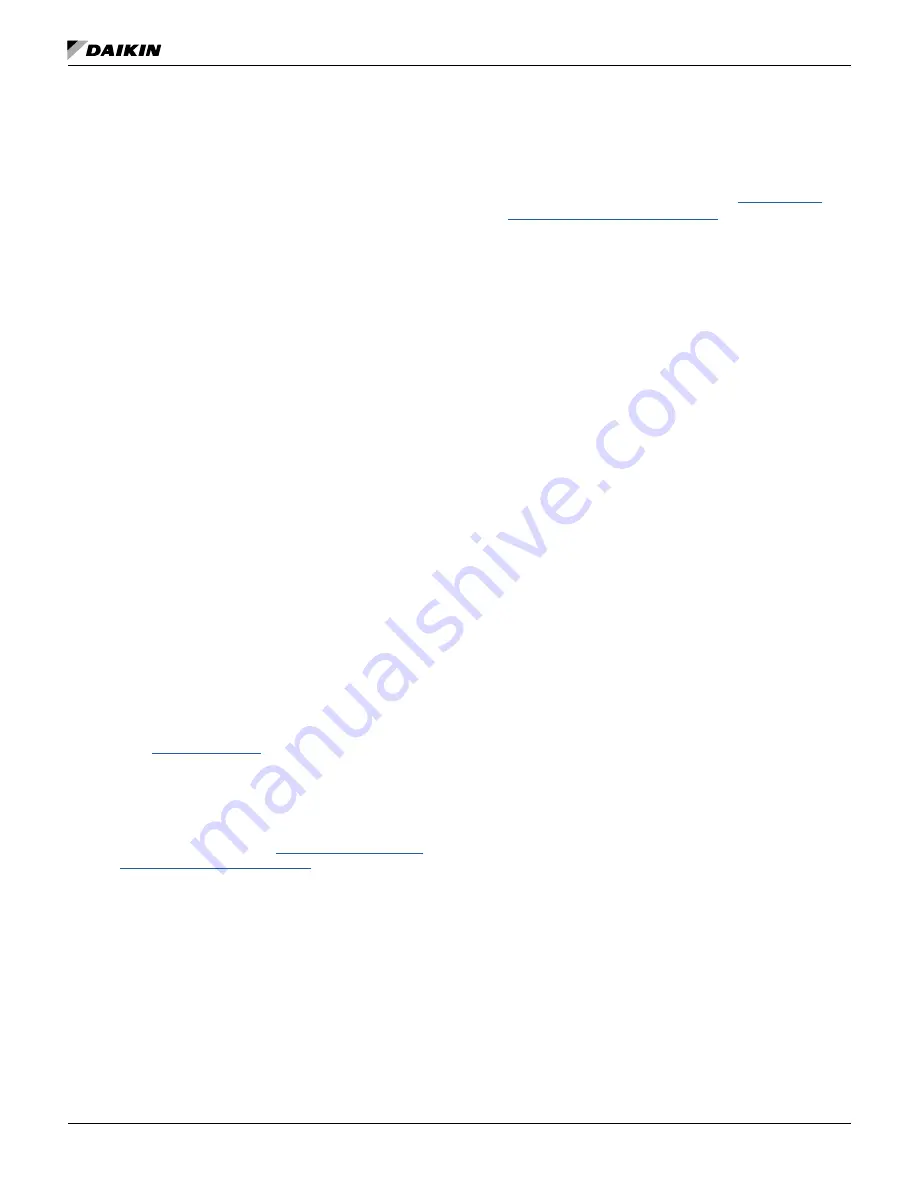
OM 1085-6 • MICROTECH III CONTROLLER 8
Download and Configuration
Download and Configuration
Unit Controller and I/O Expansion Module
The following describes how to download and verify the WSHP
unit controller and I/O expansion module software.
There are two sets of unit controller (baseboard) and
companion I/O expansion module hardware part numbers.
The software loaded on the boards varies depending on the
WSHP model (SmartSource, Enfinity, etc.)
This section is organized into two separate sub-sections based
on the programming tools needed to download each set of
hardware part numbers.
NOTE:
Before proceeding, refer to Table 1 -
in order
to confirm which version of board(s) you have, and
thus which tools to use.
and
show
where to find the sticker labels on each board.
Downloading to Baseboard #668105611
or I/O Expansion Module #668105711
with Renesas E2 Lite or E1 Programmer
Getting Started
You will need the following:
•
WSHP unit controller baseboard with hardware part
number 668105611 or I/O expansion board with hardware
part number 668105711.
• Renesas E2 Lite or E1 programmer hardware.
• Renesas Flash Development (RFP) software. The
RFP includes the Renesas Project File (.rpj) used for
determining the configuration settings. Specifications and
links to the Renesas website provided in
and see
Note below.
• Computer with a Windows-compatible operating system.
Refer to
for more information.
•
WSHP unit controller and I/O expansion module .hex file.
See Note below.
NOTE:
Contact the ATS Technical Support Team at
315-282-6434 to request a copy of the .hex and/or
.rpj file. These files can also be downloaded from the
Daikin Applied website at
resources/application-software.
Installing the Renesas E2 Lite or E1
Programmer
The instructions below apply to downloading the WSHP unit
controller or I/O expansion board using the Renesas E2 Lite
The Renesas E1 programmer can also be used but is no
longer supported. The differences are noted where necessary.
1. Acquire the Renesas E2 Lite programmer and interface
.
2. Download the latest Renesas Flash Programmer (RFP)
software from the Renesas website at
com/us/en/software/D3017334.htm
NOTE:
It is important that you install the Flash Programming
software before connecting the programmer to
the USB port on your computer. The USB driver is
automatically installed.
3. Connect the E2 Lite programmer to the USB port on your
computer using the USB interface cable.
a. Connect the mini-B plug of the USB interface cable
to the USB I/F connector of the E2 Lite.
b. Connect the A plug of the USB interface cable to
the USB port on your computer.
NOTE:
The E2 Lite is active once connected to the USB
interface cable.
4. Power down the unit controller.
5. Connect the E2 Lite programmer to the
MCU:
a. Connect the interface ribbon cable to the user-side
b. Carefully insert the Renesas E2 Lite or E1
programmer 14-pin connector to the interface
cable PCB header pins labeled “E1 Emulator”
(
).
c. Connect the 6-pin connector to the CN_PGRM port
on the control board (
).
NOTE:
It is important to identify the red cable wire is next to
the arrow on the PCB (
shows the
final assembly inserted into the baseboard.
6. Apply power to the unit controller.
NOTE:
Do not remove power from the unit controller
or unplug the USB interface cable during this
process. The power supplied from the board to the
programmer could possibly damage the hardware.
7. Open the Renesas Flash Programmer (RFP) software.
8. Click Open Project from the File menu.
9.
Browse to the Renesas Programmer Project file (.rpj
file type) and click Open. See the Note at the end of the
section if you do not have this file.
10. Click Browse in the Project File section to select the
Baseboard or IO Expansion Board (.hex file type) and
click Open. See the Note at the end of the
section if you do not have this file.
11. If using the E1 programmer, follow steps 11a-b.
Otherwise, if using the E2 Lite programmer, go to Step
12.
a. From the Connect Settings tab, set the
Communication Tool to E1.
b. Click the Operation tab.
Содержание MicroTech III
Страница 39: ......























