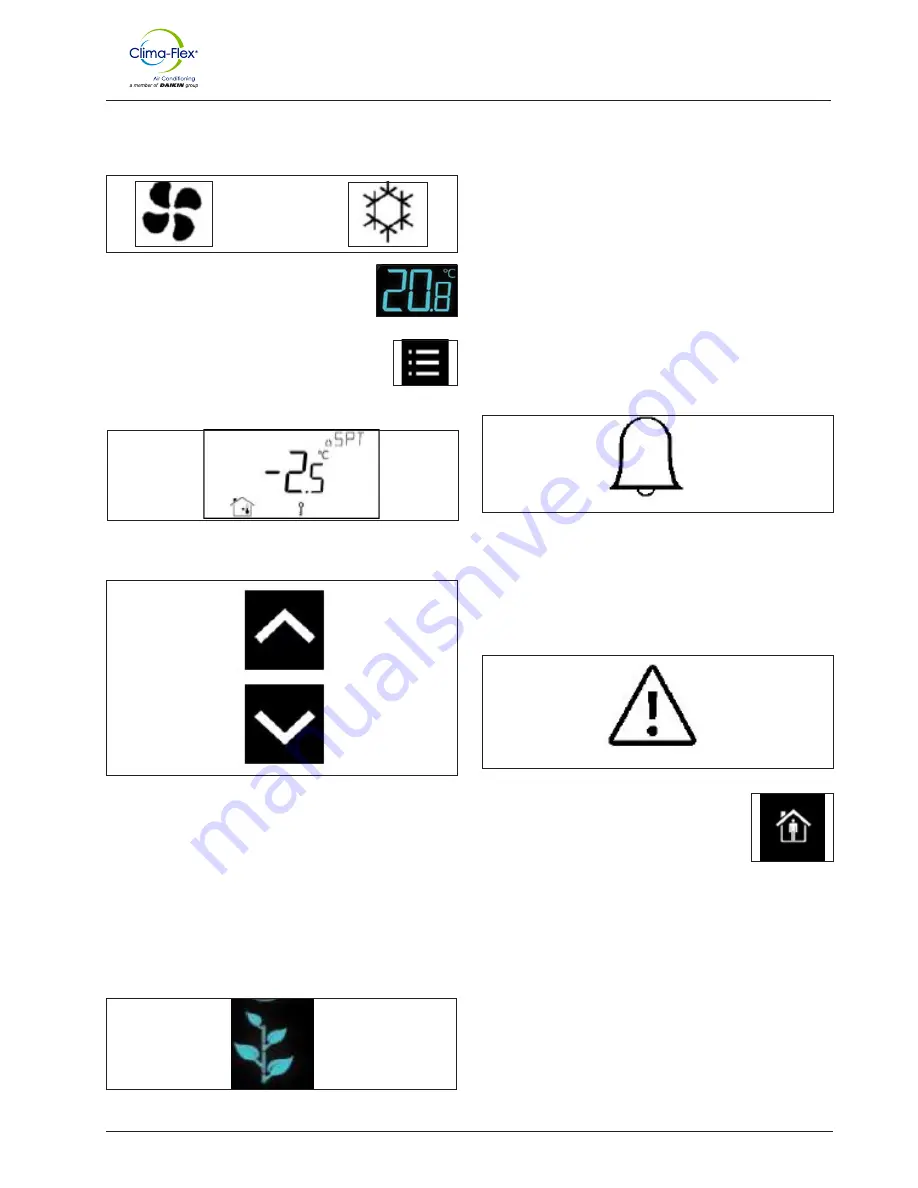
cm-cliwp-cf-eng
www.clima-flex.com
12
Once the evaporator fan start time is over, the condenser fan will
start and then the compressor will start, during the process of these
last two steps the following icons will be displayed.
Once the system is turned on, the temperature
of the site can be observed from the main
screen.
To change the temperature set point, press the icon
shown below on the thermostat.
Once the previous step is done, the display screen will change.
Entering the screen with the SPT legend, the up and down keys
can be used to change the desired value from the LSTAT.
Once the above steps have been performed and the desired set
point has been selected, if you need to go back to the main screen,
press the menu button mentioned above again.
Free cooling:
The CLIWP system has a free cooling working mode which has the
function of detecting when the outdoor temperature is lower than
the indoor temperature, so when the temperature probe reflects
these values it automatically turns off the condenser fan and the
compressor in order to let the air in through the damper with the
help of the evaporator fan. When this action happens the display
will change to green and show the following icon:
Control
LOYTEC CONTROLLER ALARMS
The CLIWP system has 3 alarms: The first alarm is triggered by
the low pressure switch and the second alarm is triggered by the
high pressure switch, these alarms are digital signals which are
programmed so that when an event happens where either of the
2 pressure switches becomes open at that moment the controller
stops the operation of the system allowing the compressor work not
to continue until both the high and low pressure has been restored.
The third alarm is a digital signal which is activated by the phase
monitoring device, which has the function of activating an electrical
signal to the controller at the time it detects an over current or an
unbalance of electric current.
The way in which the system detects the faults is through the
LSTAT digital thermostat interface which, as soon as there is an
alarm in the system caused by any of the 3 conditions mentioned
above, will show an alarm icon as shown in Figure 10.
Figure 6. Alarm
When a high pressure or low pressure alarm is activated, the
system will initiate an auto reset routine which has the function
to allow it to work without the need to reset it from the thermostat,
the allowed number of auto reset is 3 times after having fulfilled
these conditions, the system will alarm and as a consequence it
will completely stop the system operation showing an icon in the
display as the following one:
When this alarm occurs, the icon in the image
must be pressed.
Содержание Clima-Flex CLIWP Series
Страница 18: ...cm cliwp cf eng www clima flex com...


















