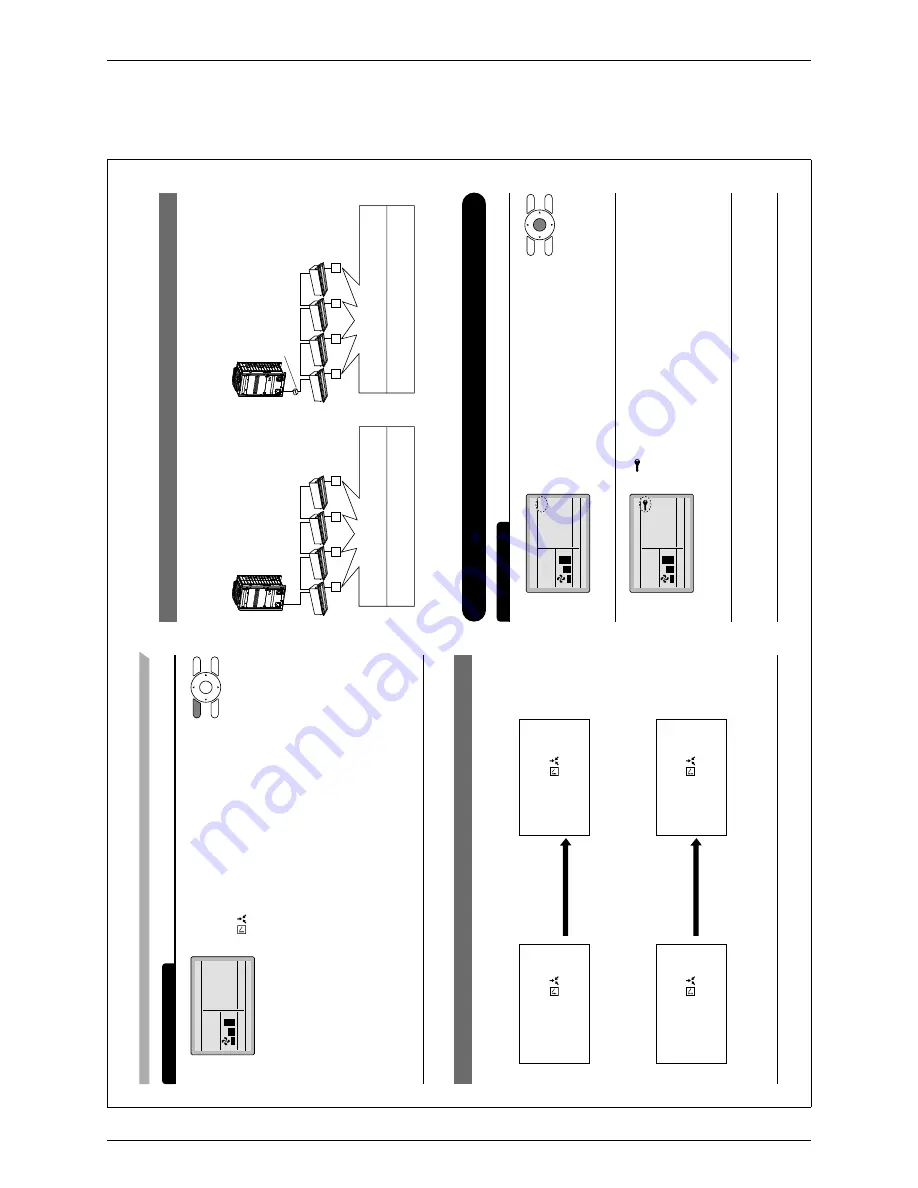
ED72-975
Operation Manual
BRC1E61
21
3P243520-1
English
23
Precautions for Setting Cooling/Heating Selection Eligibility
The cooling/heating selection eligibility needs to be set for a single remote controller in the
Ɣ
following case.
(Cooling/Heating selected operation system)
(Cooling/Heating simultaneous operation system)
Indoor unit
Indoor unit
A
number of indoor units are
connected to a single outdoor unit.
Set the cooling/heating/fan selection
eligibility in one of the remote controllers.
A
single BS unit is connected to a
number of indoor units.
Set the cooling/heating/auto/fan selection
eligibility in one of the remote controllers.
BS unit:
The BS unit is used for cooling or
heating mode selection.
Key Lock
Operation Method
Make settings and cancel settings in the basic screen.
1
Set temperature
28
°C
Cool
Return Setting
Basic screen
Continue pressing Menu/Enter button for
Ɣ
at least four seconds. (During backlight lit)
2
Set temperature
28
°C
Cool
Return Setting
“
Ɣ
” will appear
.
All buttons are disabled when the keys
are locked.
T
o
cancel the key lock mode, continue
Ɣ
pressing Menu/Enter button for at least
four seconds. (During backlight lit)
01_EN_3P243520-1.indd 23
2/6/2009 5:50:01 PM
22
English
Operation Selection
3
Set temperature
28
°C
Cool
Return Setting
Press the remote controller that has the
Ɣ
cooling/heating selection eligibility (or
the remote controller without the display
“
” (Changeover under control))
several times until the desired mode is
selected.
The display will change to
“Fan”, “Dry”, “Auto”, “Cool”, “Heat” each
time the button is pressed.
The display “Auto” will appear for the
Ɣ
heating/cooling simultaneous operation
system only
.
At that time, the other remote controllers
with no selection right will follow suit and
change the display automatically
.
Cool/Heat Selection Eligibility
The “Cool”, “Heat”, “Auto” can be set for only the remote controller for which the cooling/heating
Ɣ
selection eligibility is set.
(The display “Auto” will appear for the heating/cooling simultaneous operation system only
.)
1.
The remote controller with
the selection eligibility
Set to “Cool”, “Heat”,
“Dry”, “Auto” mode.
Other remote controllers
(without “
”
(Changeover under
control) displayed)
(with “
”
(Changeover under
control) displayed)
The system will go into the mode set in
Ɣ
the remote controller
. No other modes
are available.
The system, however
, can be switched
Ɣ
to fan mode or from “Cool” to “Dry”.
2.
The remote controller with
the selection eligibility
Set to “Fan” mode.
Other remote controllers
(without “
”
(Changeover under
control) displayed)
(with “
”
(Changeover under
control) displayed)
The system cannot be set to other
Ɣ
modes except fan mode.
Basic Operation Method
(Use of Direct Buttons)
01_EN_3P243520-1.indd 22
2/6/2009 5:50:01 PM






























