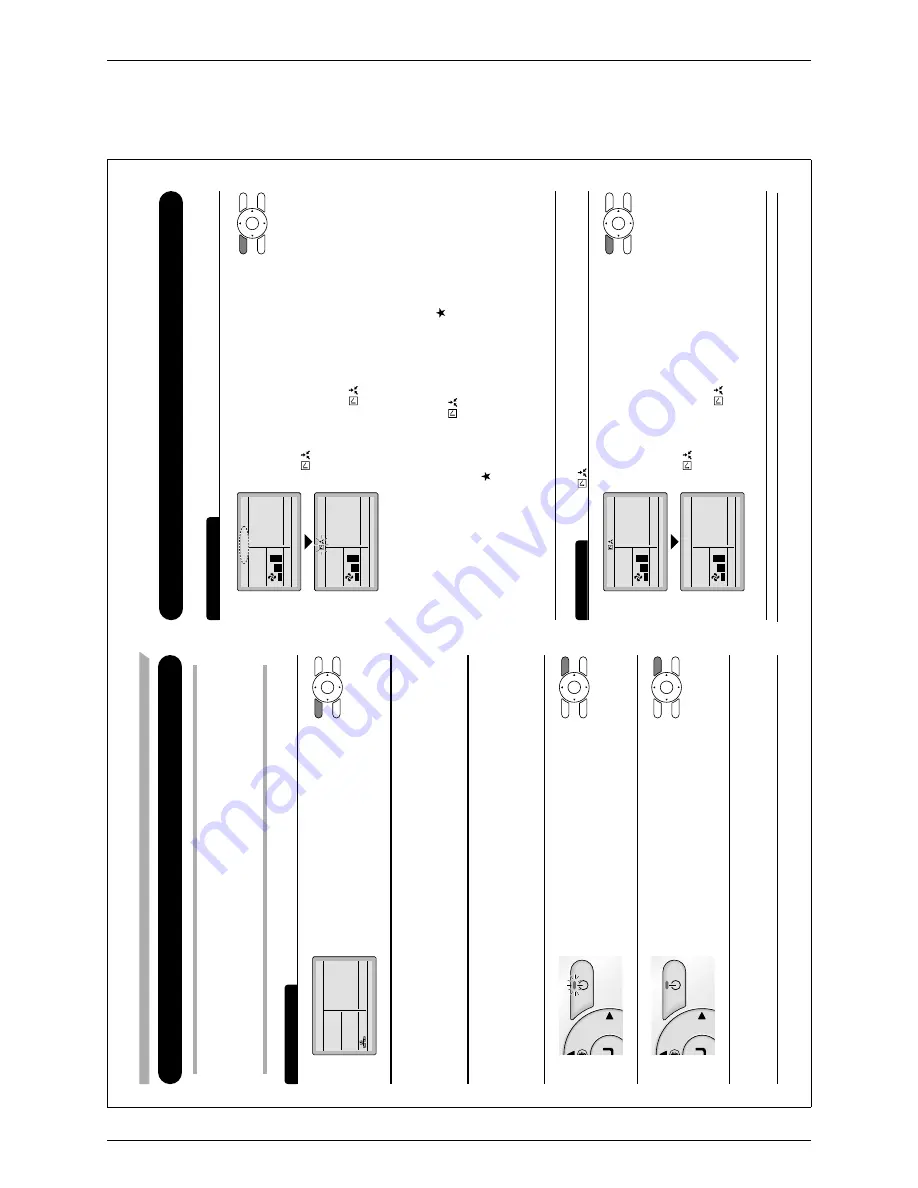
Operation Manual
ED72-975
20
BRC1E61
3P243520-1
English
21
Setting Method of the Cooling/Heating Selection Eligibility
(VR
V only)
Settin
g
Chan
g
es
See page 22 for an explanation of the cooling/heating selection eligibility
.
1
Set temperature
28
°C
Cool
Return Setting
Set temperature
28
°C
Cool
Return Setting
Continue pressing Operation Mode
Ɣ
Selector button of the remote controller for
at least four seconds. (During backlight lit)
A
remote controller will not display
“
” (Changeover under control) if a
cooling/heating selection eligibility is
granted to the remote controller
.
The display “
Ɣ
” (Changeover under control) on
each remote controller connected to the same
outdoor unit or BS unit will start blinking.
V
ent mode setting changes are possible regardless of the
*
cooling/heating selection eligibility
.
If a cooling/heating selection eligibility is set in the cooling/
*
heating selection remote controller (
), all the remote controllers
will display “
” (Changeover under control). In this case, no
cooling/heating selection eligibility can be set in the remote
controllers.
Refer to the operation manual provided to the outdoor unit for the
details of the cooling/heating selection remote controller
.
Set a cooling/heating selection eligibility as
Ɣ
explained below
.
The display “ ” (Changeover under control) will blink when the power is turned ON for the first time.
Selection Settings
2
Set temperature
28
°C
Cool
Return Setting
Set temperature
28
°C
Cool
Return Setting
Press Operation Mode Selector button
Ɣ
of the remote controller for which the
selection eligibility to be set.
Then the cooling/heating selection
eligibility will be set and the display
“
” (Changeover under control) will
disappear
.
The display “
” (Changeover under
control) will appear on the other remote
controllers.
01_EN_3P243520-1.indd 21
2/6/2009 5:50:01 PM
20
English
V
entilation Operation
When
Air Conditioner Interlocked with T
otal Heat Exchanger
Preparation
For mechanical protection purposes, turn ON the system at least six hours before starting the
Ɣ
operation of the system.
Do not turn OFF the system in season in order to ensure the smooth starting of the system.
Ɣ
Operation Method
1
Set temperature
20
°C
V
ent
Return Setting
Set the Operation mode selector button
Ɣ
to V
entilation in the case of operating
the total heat exchanger without the
system between seasons.
2
T
o
change the ventilation mode setting, make
Ɣ
necessary settings from the main menu
(see page 33)
.
V
entilation mode:
Automatic, Heat exchange, and Bypass
*
3
T
o
change the ventilation rate, make necessary
Ɣ
settings from the main menu
(see page 32)
.
V
entilation rate: Low or High
*
4
Press On/Of
f button.
Ɣ
The Operation lamp (green) will be lit
and the system will start operating.
5
The Operation lamp will be turned OFF
Ɣ
and the system will stop operating when
On/Of
f button is pressed again.
Basic Operation Method
(Use of Direct Buttons)
01_EN_3P243520-1.indd 20
2/6/2009 5:50:00 PM






























