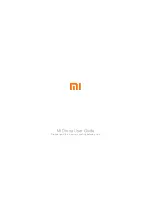63
Auto Landing
Press the takeoff and landing button during RTH, the aircraft will land at the current position.
Figure 4-13
4.3.1.3
Auto Locking
Move the throttle stick to the lowest position and keep it for more than 2 seconds.
Figure 4-14
4.3.2 Intelligent Flight Mode
Intelligent flight mode includes waypoint and circle around point of interest.
Waypoint flight: Set waypoint flight mission according to requirements. Move the flight
mode stick to intelligent mode after the aircraft takes off, select proper flight mission and
click "Start Mission".
Circle (around point of interest) flight: Set circle flight mission according to requirements.
Move the flight mode stick to intelligent mode after the aircraft takes off, select proper flight
mission and click "Start Mission".
Note
When the flight mode stick of remote control is moved to any mode (point, elevation or
intelligent mode), you can set waypoint flight or point of interest flight and save flight
mission.
The aircraft is allowed to implement flight mission only when the flight mode stick of remote
Содержание Navigator X820
Страница 1: ...NAVIGATOR X820 User s Manual V1 0 1 ZHEJIANG DAHUA VISION TECHNOLOGY CO LTD ...
Страница 18: ...5 Figure 2 2 ...
Страница 21: ...8 2 2 1 Visible Light PTZ Camera 2 2 1 1 Dimensions Figure 2 4 ...
Страница 22: ...9 Figure 2 5 ...
Страница 24: ...11 2 2 2 Thermal PTZ Camera Optional 2 2 2 1 Dimensions Figure 2 7 ...
Страница 25: ...12 Figure 2 8 ...
Страница 27: ...14 2 3 Remote Control 2 3 1 Dimensions Figure 2 10 ...
Страница 40: ...27 2 4 Ground Control Station GCS 2 4 1 Dimensions Figure 2 25 Figure 2 26 ...