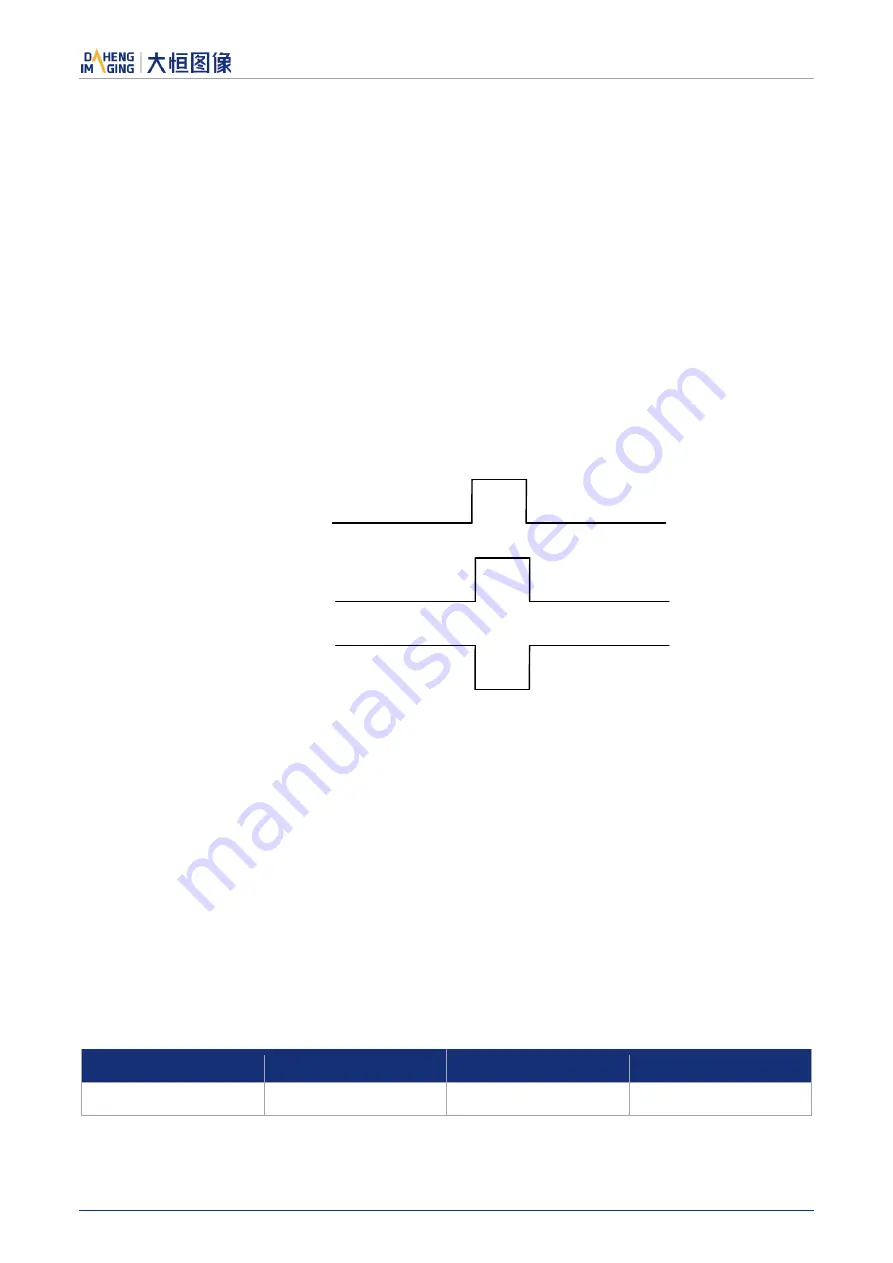
8.Features
© 2023 China Daheng Group, Inc. Beijing Image Vision Technology Branch 125
2)
Setting the user-defined status for the output lines
The MER-G-P/MER-G series camera can select the user-defined output by setting "LineSource", by setting
"UserOutputValue" to configure the output signal.
By setting "UserOutputSelector" to select UserOutput0, UserOutput1 or UserOutput2.
By setting "UserOutputValue" to set the user-defined output value, and the default value is False when the
camera is powered on.
3)
Output Inverter
In order to facilitate the camera IO configuration and connection, the MER-G-P/MER-G series camera has
the function of configurable output signal level. The user can select whether the output level is reversed
or not by setting "LineInverter".
The default output signal level is False when the camera is powered on, indicating that the output line level
is not reversed. If it is set as True, indicating that the output line level is reversed. As shown in the Figure 8-4.
OutPut
Signal
Output Line
LineInverter= False
Output Line
LineInverter= True
Figure 8-4 Set output line reversion
8.1.3.
Read the LineStatus
1)
Read the level of single line
The MER-G-P/MER-G series camera can get the line's signal status. When the device is powered on, the
default status of Line0 and Line1 is False, and the default status of Line2 and Line3 is True.
2) Read all the lines level
The MER-G-P/MER-G series camera can get the current status of all lines. On the one hand, the signal
status is the status of the external IO after the reversal of the polarity. On the other hand, signal status
level can reflect the external IO level.
All the lines level status bit of the MER-G-P/MER-G series camera are shown in Table 8-1. The default
polarity does not reverse, and the default value is 0xC.
Line3
Line2
Line1
Line0
1
1
0
0
Table 8-1 Camera line status bit
















































