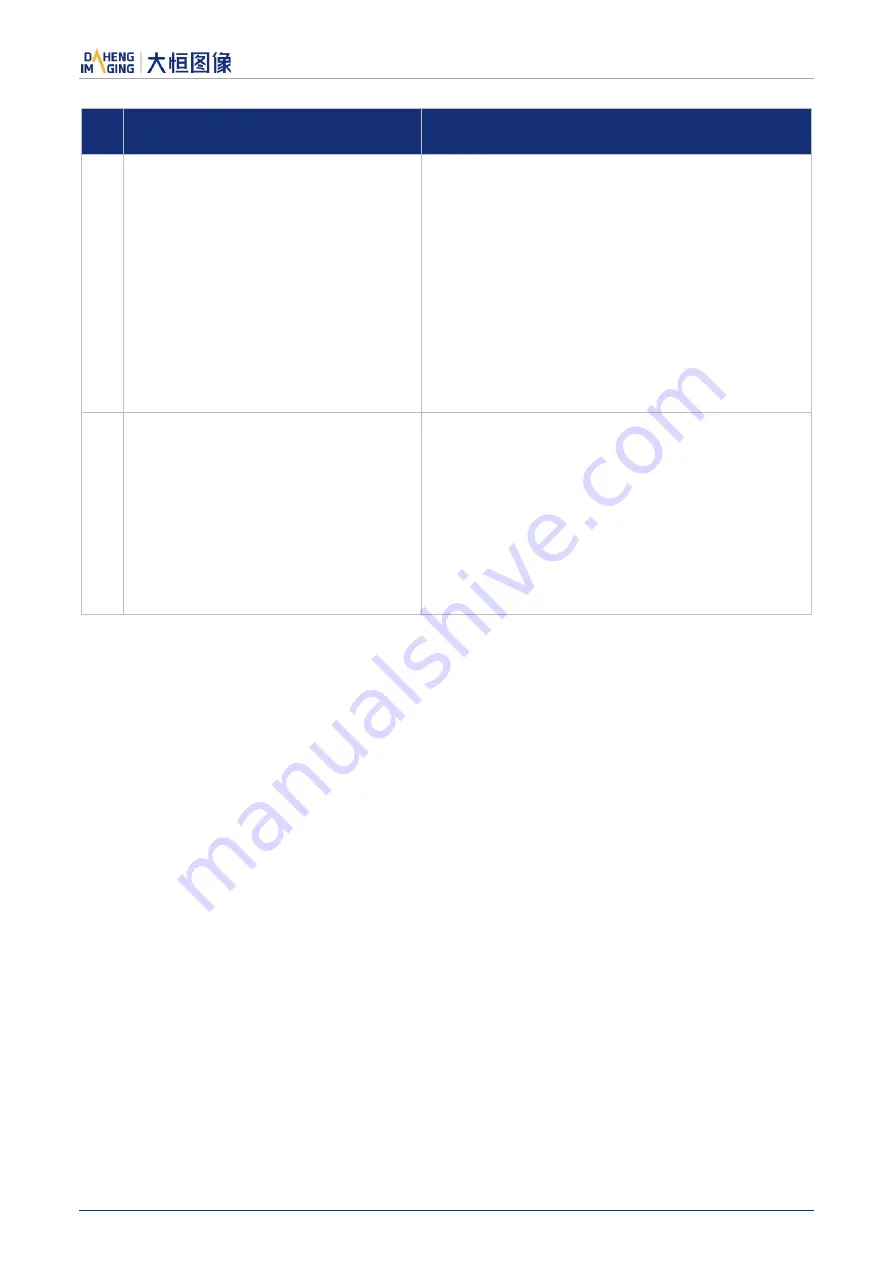
10.FAQ
© 2023 China Daheng Group, Inc. Beijing Image Vision Technology Branch 177
No.
General Question
Answer
9
The device fails to start acquisition, and
the "Attach Buffer fails" error occurs.
1)
Method 1: Modify the stream layer parameter
MaxNumQueueBuffer (the maximum buffer
number of acquisition queue) to below 9, this
solution may reduce the acquisition performance,
for the user who has low requirement of
acquisition frame rate or the user who use trigger
mode can select this way, but it is not
recommended to the user who has higher
requirements of acquisition frame rate.
2)
Method 2: Increasing the physical memory size
and replacing the 32bit system with a 64bit
system. It is recommended to use Windows7 or
above, this is a good solution to this problem.
10
MER-131-75GM/C-P
MER-131-75GM/C-P NIR
MER-131-75GM/C
MER-1070-10GM/C-P
MER-1070-10GM/C
MER-1520-7GC-P
MER-1520-7GC
Use PCI network card, the above
cameras' acquisition frame rate is 0.
1)
Adjusting the acquisition parameters, to reduce
the acquisition frame rate of the camera.
2)
Change the network card to a PCI-E interface
card.


















