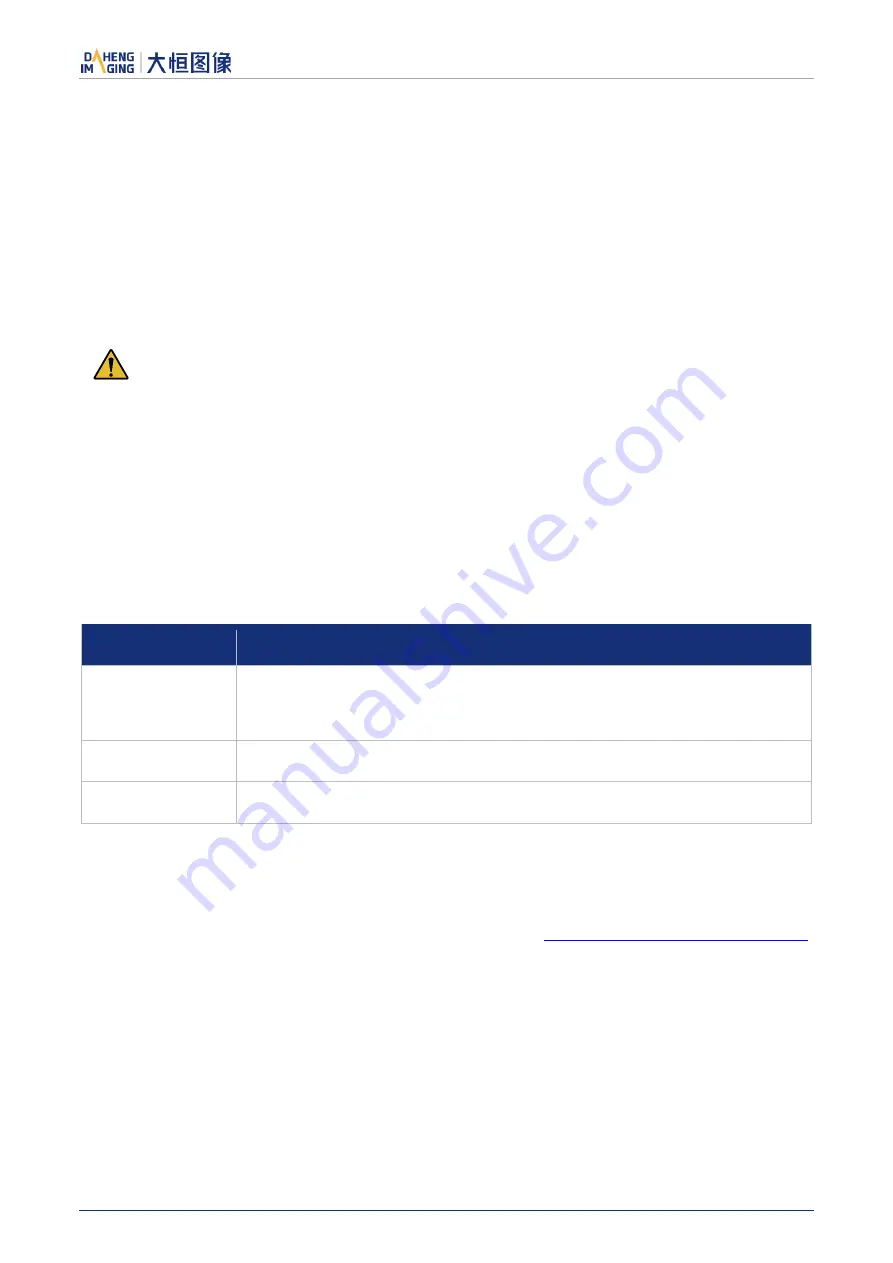
3.Installation Guidelines
© 2023 China Daheng Group, Inc. Beijing Image Vision Technology Branch 6
2)
Via the Hirose I/O port
The MER-G-P camera can get power from the 8-pin Hirose I/O port via a standard I/O cable.
Nominal operating voltage is +12V (±10%).
When you supply power to the MER-G-P camera both via the camera’s RJ45 jack and via the 8-pin Hirose
I/O port, the camera will get power via the Hirose I/O port. And if you cut off the Hirose I/O port, the camera
will get power via PoE and may restart.
1)
Voltage outside of the specified range can cause damage.
2)
The plug on the cable that you attach to the 8-pin Hirose I/O port must have 8 female pins.
Using a plug designed for a smaller or a larger number of pins can damage the connector.
See section 7.3 for the definition of IO port.
3)
The MER-G camera can only be powered via the IO port and cannot be powered via PoE. IO
port power supply mode is the same as MER-G-P camera.
3.3.
Camera Driver Installation
3.3.1.
System Requirements
GalaxySDK is suitable for all cameras in the MERCURY series. The GalaxySDK contains various
operating systems such as Windows and Linux. The requirements for the operating system and version of
the installation package are as follows:
Operating Systems
Applicable Version
Windows
Windows 7 (32bit, 64bit)
Windows 10 (32bit, 64bit)
Windows 11 (64bit)
Linux
Ubuntu 12.04 or above, kernel version 3.5.0.23 or above
Android
Android 6 or above
3.3.2.
Driver Installation
The steps to install the GalaxySDK under Windows are as follows:
1)
Download the corresponding version of the installation package from
www.daheng-imaging.com/en/Downloads
2)
Run the installer.
3)
Follow the instructions of the installation wizard to complete the installation process. During the
installation process, you can choose the camera interface you need (USB2.0, USB3 Vision, GigE
Vision, etc.).
During the installation process, especially when installing * .sys files, you must always pay attention to the
anti-virus software to intercept the driver. If intercepted, it may cause the driver installation to fail.
















































