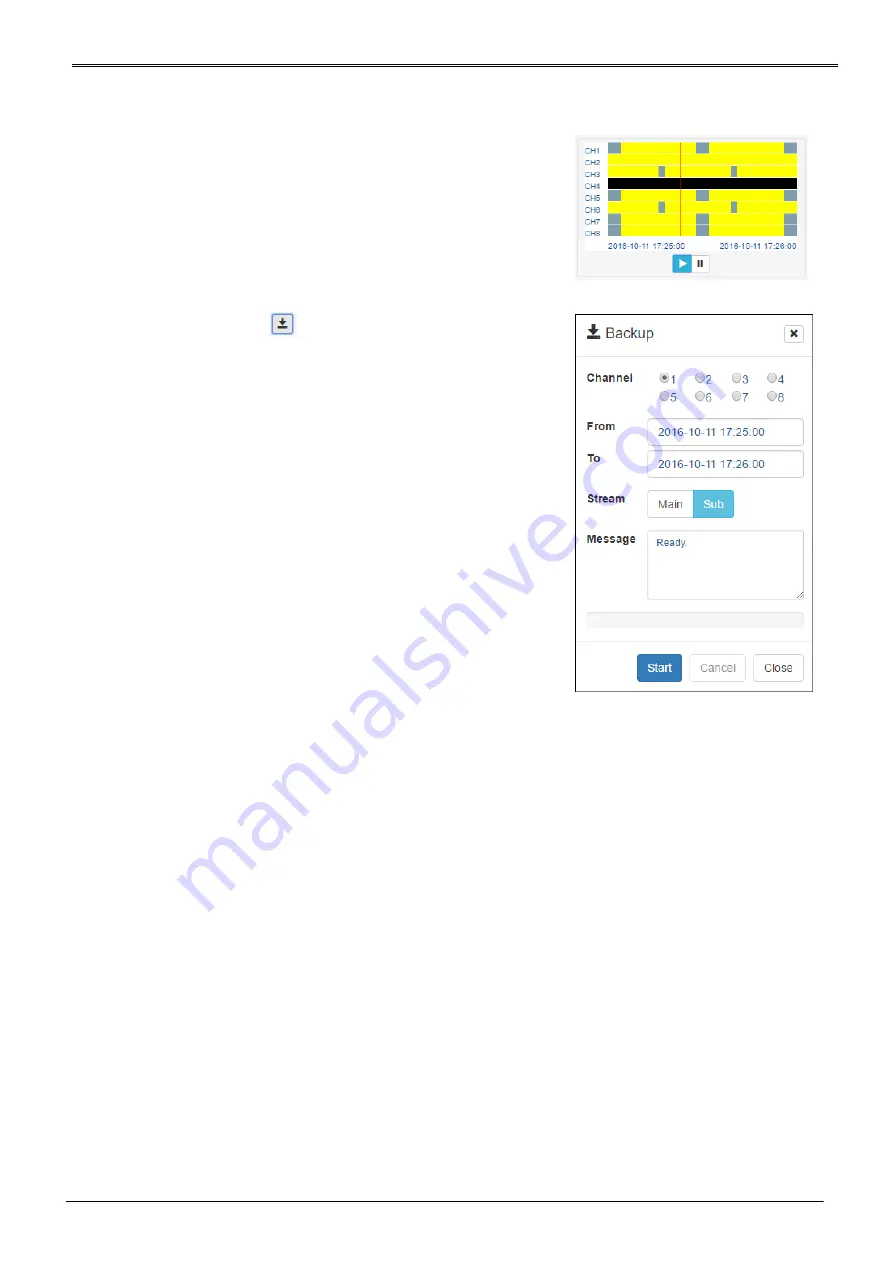
85
Timeline
Timeline shows the recording status including event information.
Timeline with grey means ‘no event’. Timeline with yellow means that
motion is detected. Timeline with red means that sensor is input.
<Note>
Only x1 forward playback and pause are supported.
Backup
User can backup by clicking icon. The format of backup file is
mp4 file.
Sequence
1. Select the channel to backup.
2. Select the start and end time to backup (From, To).
3. Select the stream resolution, ‘Main’ (high resolution) or ‘Sub’ (low
resolution).
4. Leave message (optional) and click ‘Start’.
5. Select the directory to store the backup file after finishing backup.
<Note>
1. Only one channel can be backup at once. Please use Control Center to
backup multi channels at once.
2. Audio is not supported.
3. Control Center supports very powerful and convenient functions. Please use
Control Center for more powerful functions.
Содержание Webgate Hybrid DVR Series
Страница 1: ...0 HD CCTV DVR Full HD Digital Video Recorder Hybrid DVR Series User s Manual EN Rev 3 0 ...
Страница 104: ...103 Product Dimension 16 CHANNEL FULL CASE POC DVR ...
Страница 105: ...104 8 CHANNEL MIDDLE CASE POC DVR ...
Страница 106: ...105 4 CHANNEL SMALL CASE POC DVR ...
Страница 107: ...106 16 CHANNEL FULL CASE DVR 16 CHANNEL FULL CASE RAID DVR ...
Страница 108: ...107 16 CHANNEL MIDDLE CASE DVR ...
Страница 109: ...108 8 CHANNEL MIDDLE CASE DVR ...
Страница 110: ...109 4 CHANNEL SMALL CASE DVR ...






























