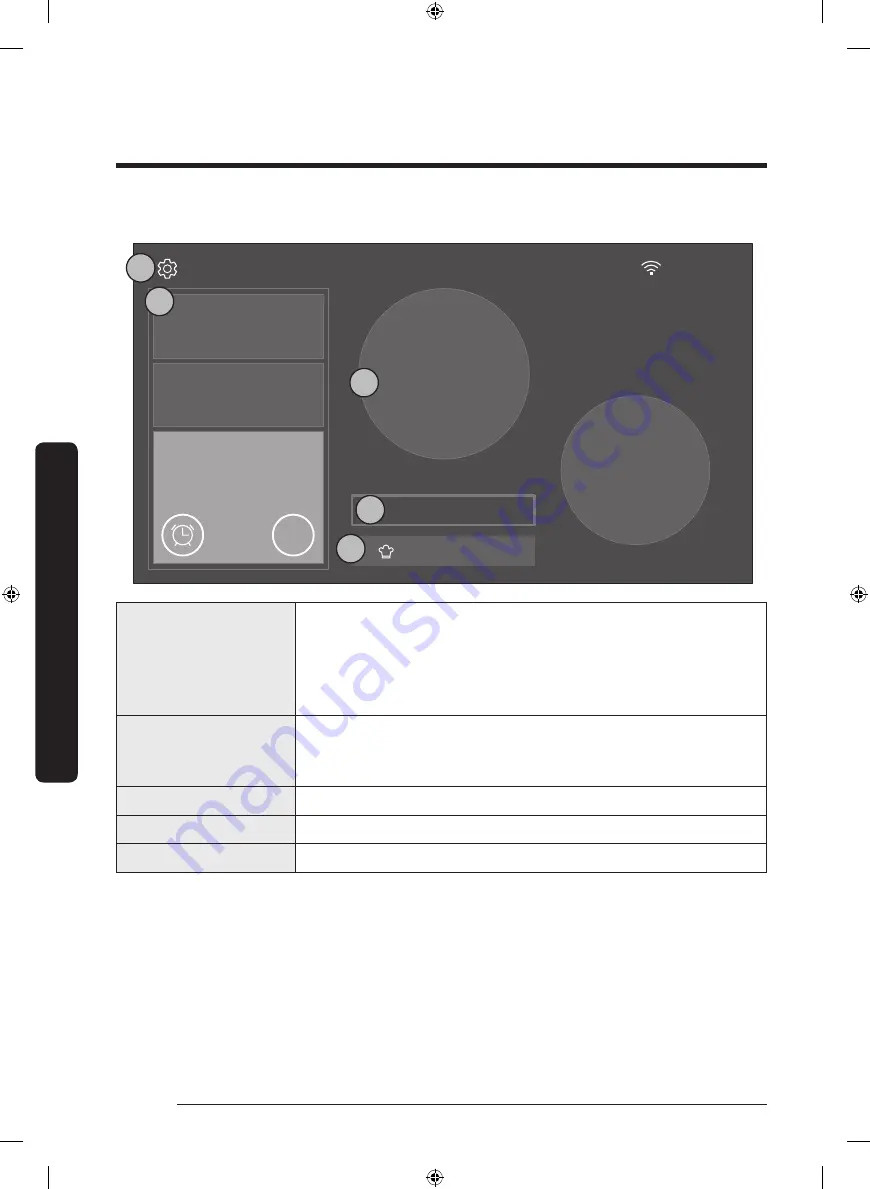
English
36
Operations
Operations
30” cooktop
4:35 PM
Timer
Guided Cooking
Settings
01
02
03
04
05
Select the desired cooking
zone by tapping or dragging
OFF
8.0
01
Cooking zone
• Tap to select a single cooking zone.
• Tap again to make a multiple zone section.
• Drag up or down to select multiple cooking zones.
• When multiple cooking zones are selected, a popup message
appears for your confirmation. To confirm, tap
EXPAND
.
02
Context instruction When you tap or drag to select a cooking zone, a context
instruction appears. This instruction disappears after a cooking
zone is selected.
03
Timer
Tap to open the Timer settings screen.
04
Guided cooking
Tap or flick up to open the Recipe screen.
05
Settings
Tap to enter the Settings screen.
NZ9500K_MOD_DTI36M977BB_DG68-00899A-02_EN+MES+CFR.indb 36
2017-08-01 12:01:20






























