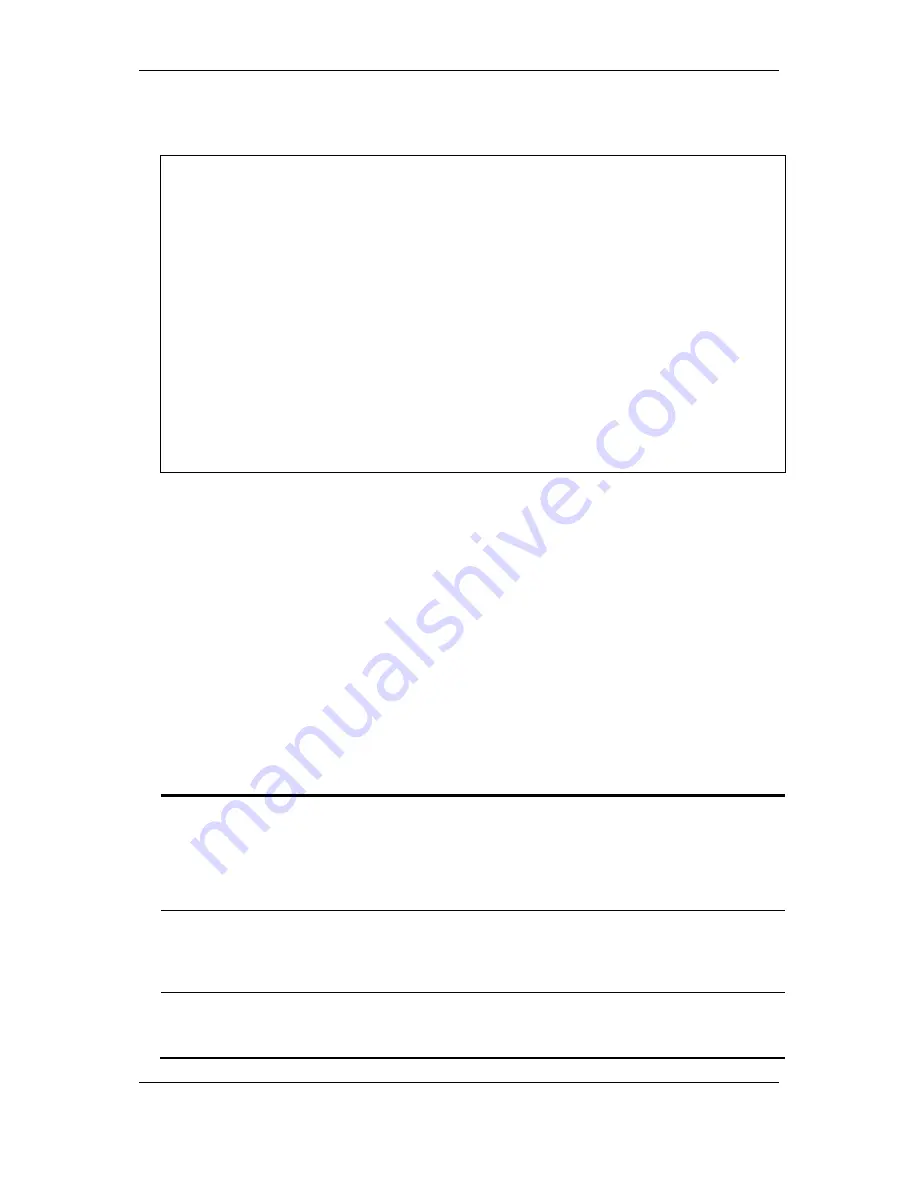
xStack
®
DGS-3120 Series Layer 3 Managed Gigabit Ethernet Switch CLI Reference Guide
790
Example
To display the C-BSR settings:
DGS-3120-24TC:admin#show pim cbsr
Command: show pim cbsr
PIM Candidate-BSR Table
C-BSR Hash Mask Len : 30
C-BSR Bootstrap Period : 60
Interface IP Address Priority
------------ ------------------ -------------
System 10.90.90.90/8 255
Total Entries: 1
DGS-3120-24TC:admin#
80-8
config pim crp
Description
This command is used to configure the RP (Rendezvous Point) candidate feature and parameters
used by this Switch. The elected RP, for a specific multicast group, will receive requested multicast
traffic from the DR (Designated Router) and will forward this to the multicast receiver(s) requesting
the traffic. In a multicast group only one active RP can exist. All other RPs will be configured as
candidate RPs.
Format
config pim crp {holdtime <value 0-255> | priority <value 0-255> | wildcard_prefix_cnt [0 | 1]}
Parameters
holdtime
- (Optional) This field is used to set the time Candidate RP (CRP) advertisements are
valid on the PIM-SM enabled network. If CRP advertisements are not received by the BSR
within this time frame, the CRP is removed from the list of candidates. An entry of 0 will send
out one advertisement that states to the BSR that it should be immediately removed from CRP
status on the PIM-SM network.
<value 0-255>
- Enter the hold time for the RP here. This value must be between 0 and 255.
The default value is 150 seconds.
priority
- (Optional) Specify the priority used for RP election. This priority value will be included in
the router’s CRP advertisements. A lower value means a higher priority, yet, if there is a tie for
the highest priority, the router having the higher IP address will become the RP.
<value 0-255>
- Enter the priority value used here. This value must be between 0 and 255.
The default value is 192.
wildcard_prefix_cnt
- (Optional) Specify the Prefix Count value of the wildcard address
(224.0.0.0/24) to be choosed. The default vaule is 0.
0
- Specify that the wildcard prefix count value will be set to 0.
1
- Specify that the wildcard prefix count value will be set to 1.
Содержание xStack DGS-3120 Series
Страница 1: ......
Страница 186: ...xStack DGS 3120 Series Layer 3 Managed Gigabit Ethernet Switch CLI Reference Guide 181...
Страница 204: ...xStack DGS 3120 Series Layer 3 Managed Gigabit Ethernet Switch CLI Reference Guide 199...
Страница 363: ...xStack DGS 3120 Series Layer 3 Managed Gigabit Ethernet Switch CLI Reference Guide 358...
Страница 788: ...xStack DGS 3120 Series Layer 3 Managed Gigabit Ethernet Switch CLI Reference Guide 783 DGS 3120 24TC admin...
Страница 1056: ...xStack DGS 3120 Series Layer 3 Managed Gigabit Ethernet Switch CLI Reference Guide 1051...






























