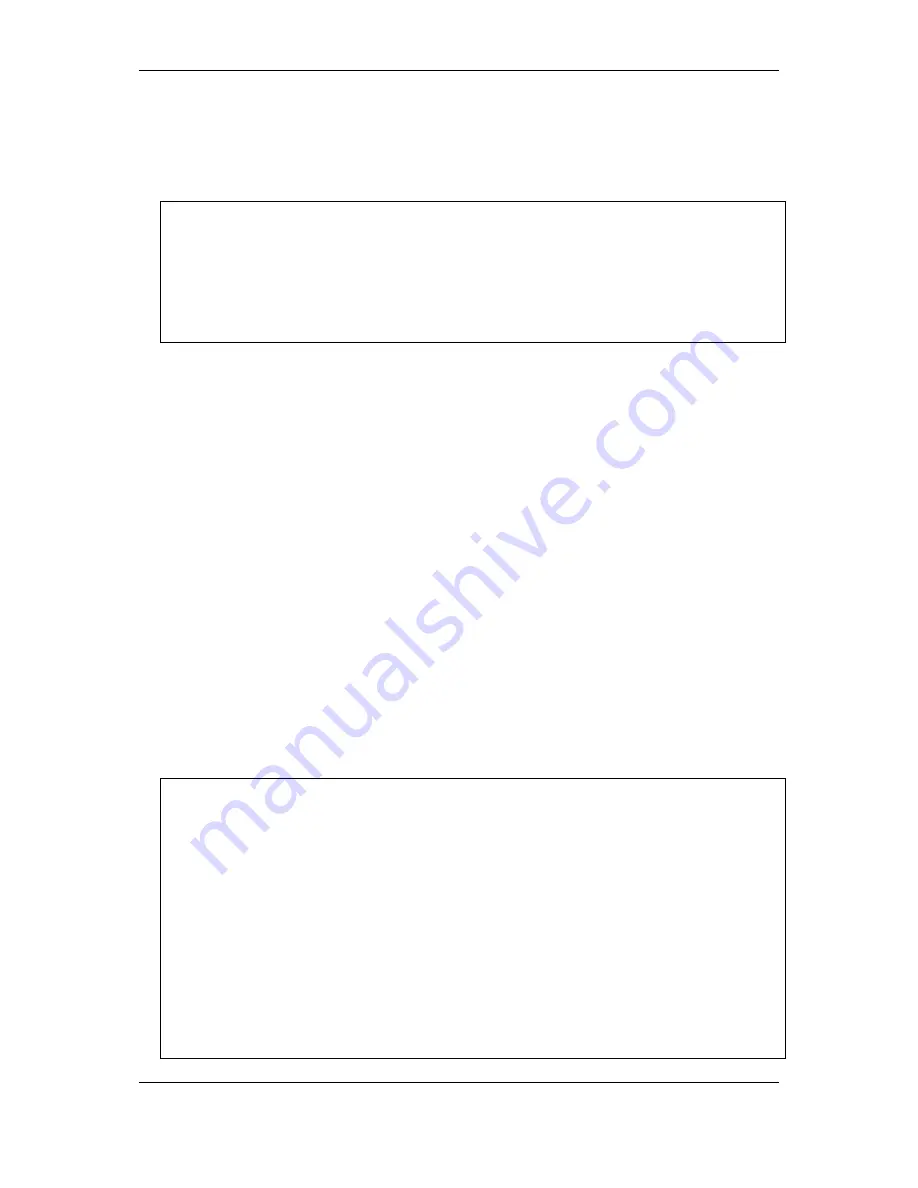
xStack
®
DGS-3120 Series Layer 3 Managed Gigabit Ethernet Switch CLI Reference Guide
759
Example
To configure all packets which match ACL rule profile ID=1 and access ID=1, and then route to
20.1.1.100:
DGS-3120-24TC:admin#config policy_route name danilo acl profile_id 1 access_id
1 nexthop 20.1.1.100 state enable
Command: config policy_route name danilo acl profile_id 1 access_id 1 nexthop
20.1.1.100 state enable
Success.
DGS-3120-24TC:admin#
75-4
show policy_route
Description
This command is used to display the Switch’s current policy route rules.
Format
show policy_route
Parameters
None.
Restrictions
None.
Example
To display the Switch’s current policy route rules:
DGS-3120-24TC:admin#show policy_route
Command: show policy_route
Policy Routing Table
---------------------
Name Profile ID Access ID Next Hop State
-------------------------------- ---------- --------- --------------- --------
danilo 1 1 20.1.1.100 Enabled
Total Entries: 1
DGS-3120-24TC:admin#
Содержание xStack DGS-3120 Series
Страница 1: ......
Страница 186: ...xStack DGS 3120 Series Layer 3 Managed Gigabit Ethernet Switch CLI Reference Guide 181...
Страница 204: ...xStack DGS 3120 Series Layer 3 Managed Gigabit Ethernet Switch CLI Reference Guide 199...
Страница 363: ...xStack DGS 3120 Series Layer 3 Managed Gigabit Ethernet Switch CLI Reference Guide 358...
Страница 788: ...xStack DGS 3120 Series Layer 3 Managed Gigabit Ethernet Switch CLI Reference Guide 783 DGS 3120 24TC admin...
Страница 1056: ...xStack DGS 3120 Series Layer 3 Managed Gigabit Ethernet Switch CLI Reference Guide 1051...






























