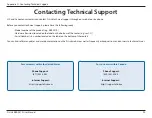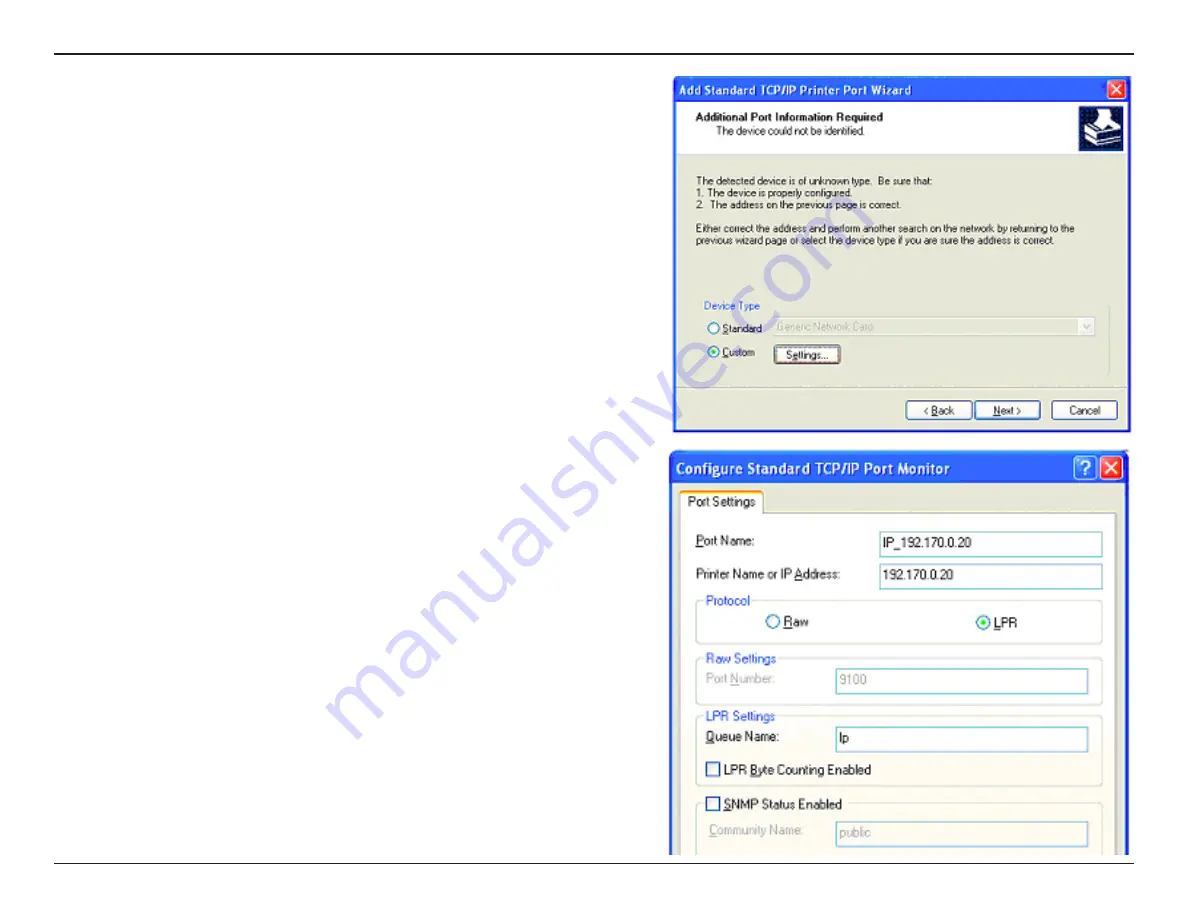
89
D-Link EBR-2310 User Manual
Appendix D - Sharing an LPR Printer
• In this screen, select
Custom.
• Click
Settings
• Enter the
Port Name
and the
Printer Name
or
IP Address
.
• Select
LPR
• Enter a
Queue Name
(if your Print-Server/Gateway has more than one
port, you will need a
Queue name
).
• Click
OK
Содержание EBR-2310 - EN Broadband Router
Страница 1: ......
Страница 69: ...69 D Link EBR 2310 User Manual Section 3 Configuration Support ...