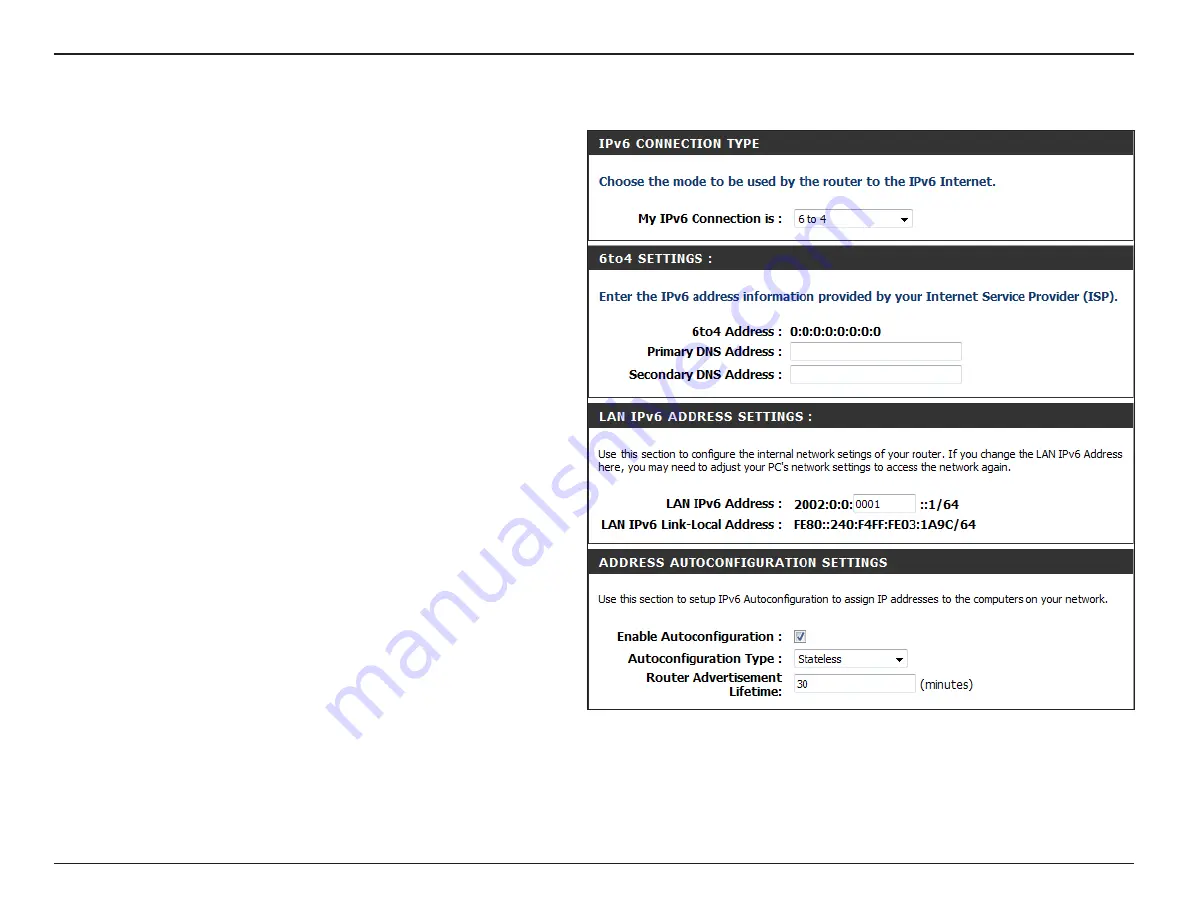
52
D-Link EBR-2310 User Manual
Section 3 - Configuration
6 to 4 Tunneling (Stateless)
Select
6 to 4
from the drop-down menu.
Enter the IPv6 settings supplied by your Internet
provider (ISP).
Enter the primary and secondary DNS server
addresses.
Enter the LAN (local) IPv6 address for the router.
Displays the Router’s LAN Link-Local Address.
Check to enable the Autoconfiguration feature.
Select
Stateless
. Refer to the previous page for
Stateful.
Enter the Router Advertisement Lifetime (in
minutes).
My IPv6 Connection:
6 to 4 Settings:
Primary/Secondary
DNS Address:
LAN IPv6 Address:
LAN Link-Local
Address:
Enable
Autoconfiguration:
Autoconfiguration
Type:
Router Advertisement
Lifetime:
Содержание EBR-2310 - EN Broadband Router
Страница 1: ......
Страница 69: ...69 D Link EBR 2310 User Manual Section 3 Configuration Support ...
















































