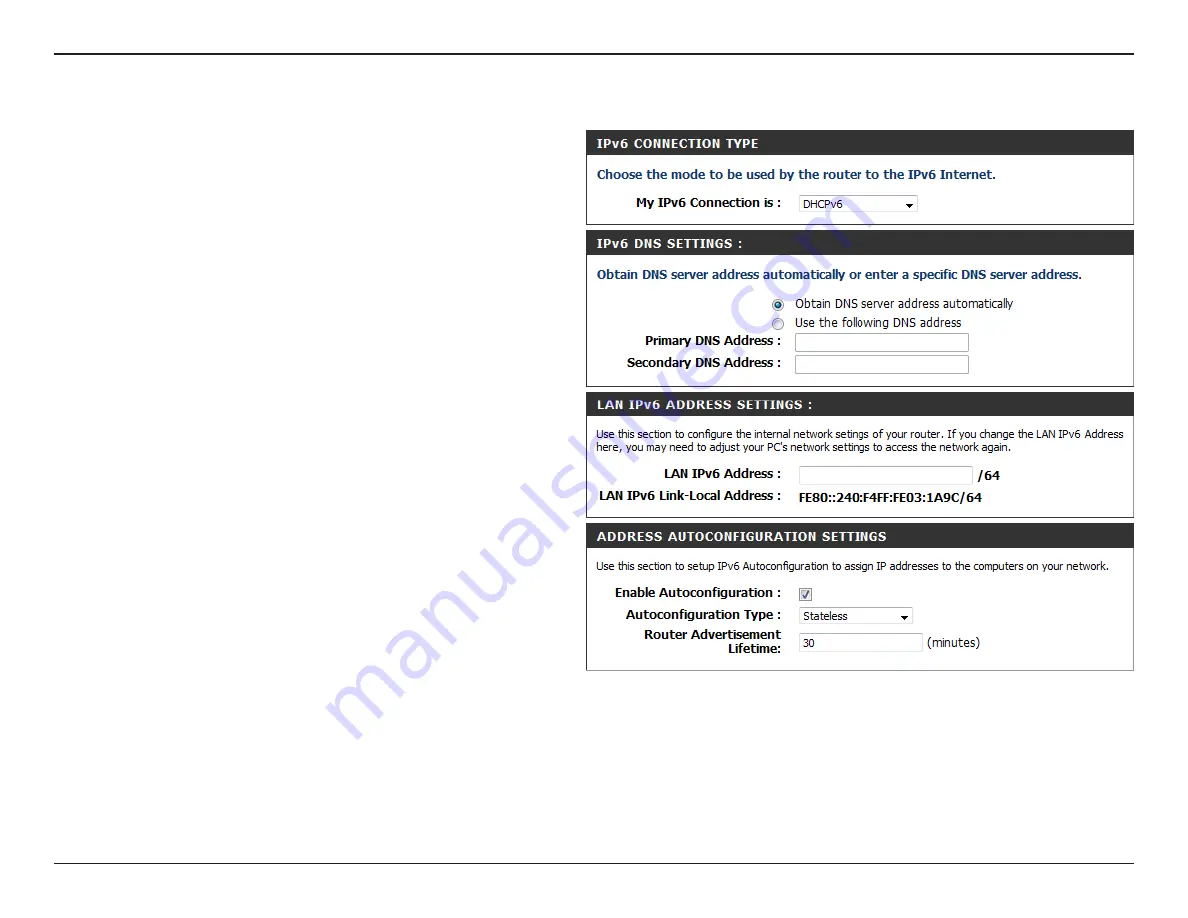
46
D-Link EBR-2310 User Manual
Section 3 - Configuration
DHCPv6 (Stateless)
Select
DHCPv6
from the drop-down menu.
Select either
Obtain DNS server address
automatically
or
Use the following DNS
Address
.
Enter the primary and secondary DNS server
addresses.
Enter the LAN (local) IPv6 address for the router.
Displays the Router’s LAN Link-Local Address.
Check to enable the Autoconfiguration feature.
Select
Stateless
. Refer to the previous page
for Stateful.
Enter the Router Advertisement Lifetime (in
minutes).
My IPv6 Connection:
IPv6 DNS Settings:
Primary/Secondary
DNS Address:
LAN IPv6 Address:
LAN Link-Local
Address:
Enable
Autoconfiguration:
Autoconfiguration
Type:
Router Advertisement
Lifetime:
Содержание EBR-2310 - EN Broadband Router
Страница 1: ......
Страница 69: ...69 D Link EBR 2310 User Manual Section 3 Configuration Support ...






























