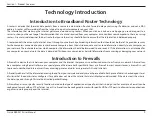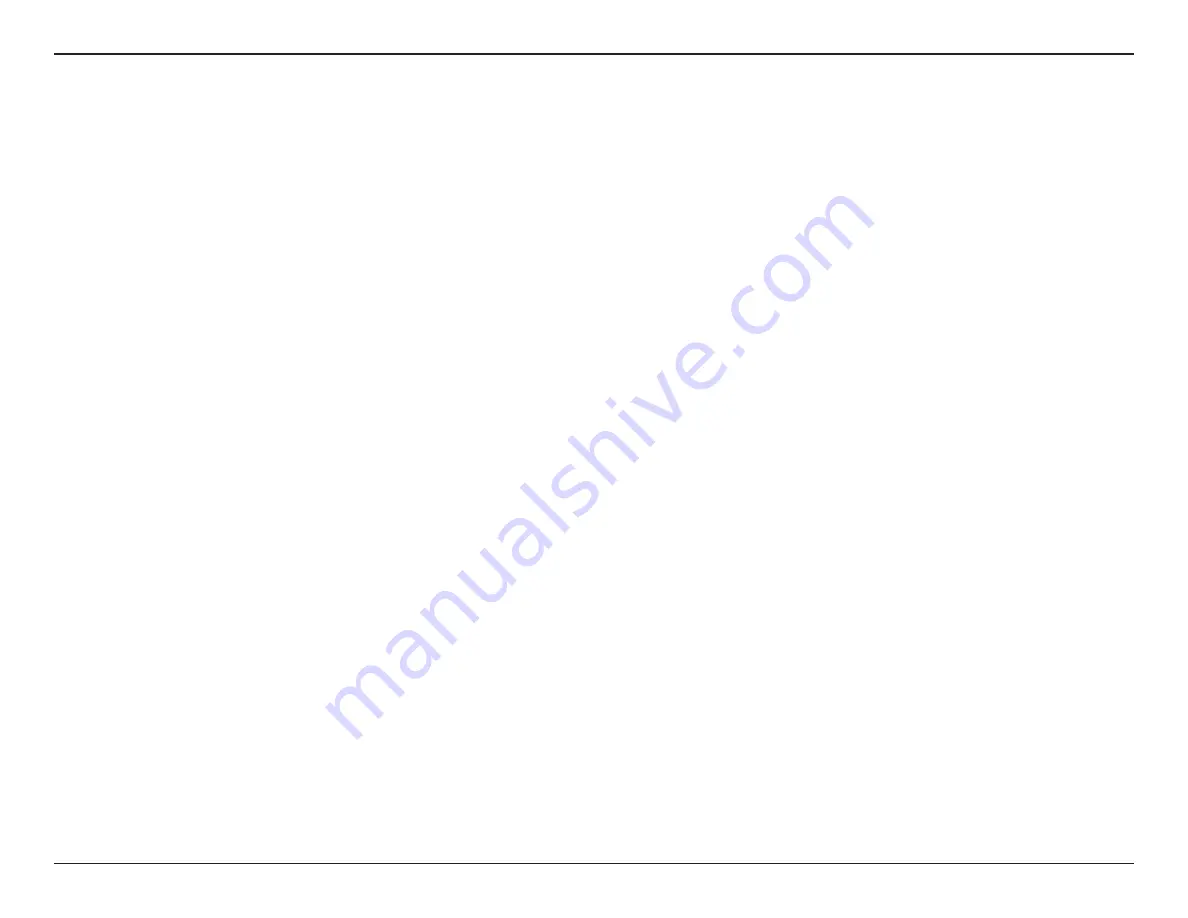
10
D-Link EBR-2310 User Manual
Section 1 - Product Overview
Introduction to Local Area Networking
Local Area Networking (LAN) is the term used when connecting several computers together over a small area such as a building or group of buildings.
LAN’s can be connected over large areas. A collection of LAN’s connected over a large area is called a Wide Area Network (WAN).
A LAN consists of multiple computers connected to each other. There are many types of media that can connect computers together. The most
common media is CAT5 cable (UTP or STP twisted pair wire). On the other hand, wireless networks do not use wires; instead they communicate
over radio waves. Each computer must have a Network Interface Card (NIC), which communicates the data between computers. A NIC is usually a
10Mbps network card, or 10/100Mbps network card, or a wireless network card.
Most networks use hardware devices such as hubs or switches that each cable can be connected to in order to continue the connection between
computers. A hub simply takes any data arriving through each port and forwards the data to all other ports. A switch is more sophisticated, in
that a switch can determine the destination port for a specific piece of data. A switch minimizes network traffic overhead and speeds up the
communication over a network.
Networks take some time in order to plan and implement correctly. There are many ways to configure your network. You may want to take some
time to determine the best network set-up for your needs.
Reset
To reset the system settings to factory defaults, please follow these steps:
1.
Leave the device powered on, do not disconnect the power
2.
Press the reset button and hold (use a paper-clip)
3.
Keep the button pressed about 10 seconds
4.
Release the button
The EBR-2310 will then automatically reboot itself.
Содержание EBR-2310 - EN Broadband Router
Страница 1: ......
Страница 69: ...69 D Link EBR 2310 User Manual Section 3 Configuration Support ...