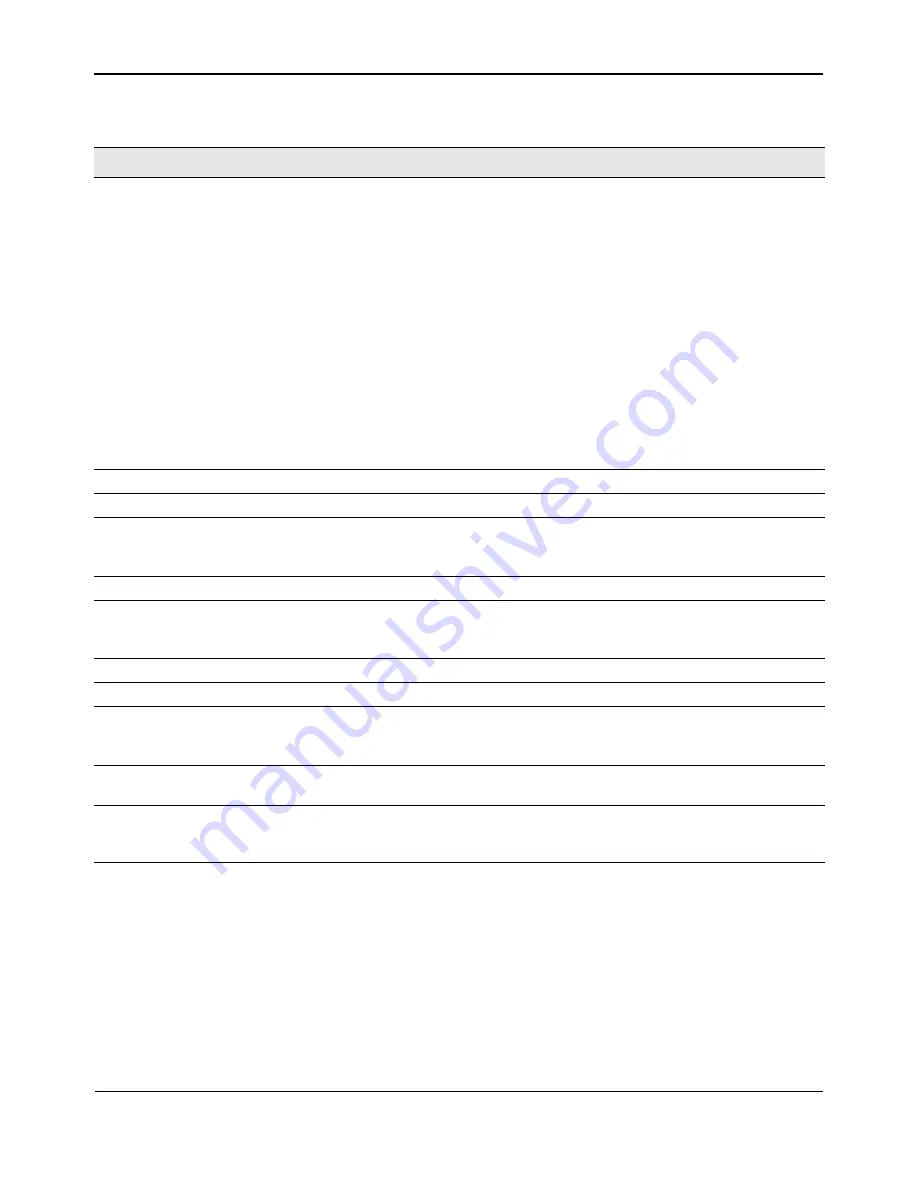
Basic Settings
D-Link
Unified Wired and Wireless Access System
November 7, 2011
Page 23
D-Link UAP CLI Command Reference
Table 5: Basic Settings Commands
Action
Command
View the following information about the
management interface on the AP:
• VLAN ID
• Interface name
• Static IP address (if DHCP is not used)
• Static subnet mask
• IP address
• Subnet mask
• MAC address
• DHCP status
• IPv6 status
• IPv6 auto configuration status
• Static IPv6 address
• Static IPv6 prefix length
get management
View the firmware version.
get system version
View the serial number.
get system serial-number
Set the password.
set system password
password
Example:
set system password test1234
Set the baud rate for the serial port.
set serial baud-rate
Set the system name.
set system system-name
name
Example:
set system system-name "AEO AP"
Set the system location.
set system system-location
location
Set the administrator’s contact information.
set system system-contact
contact_info
Set the time zone.
set system time-zone
time zone
Example:
set system time-zone “USA (Alaska)”
Enable or disable the Aeroscout feature,
which is used to perform location detection.
set aeroscout admin-mode {up | down}
Enable the Bonjour protocol to allow
discovery of services offered by other
Bonjour-enabled devices on the network.
set bonjour status {up | down}
















































