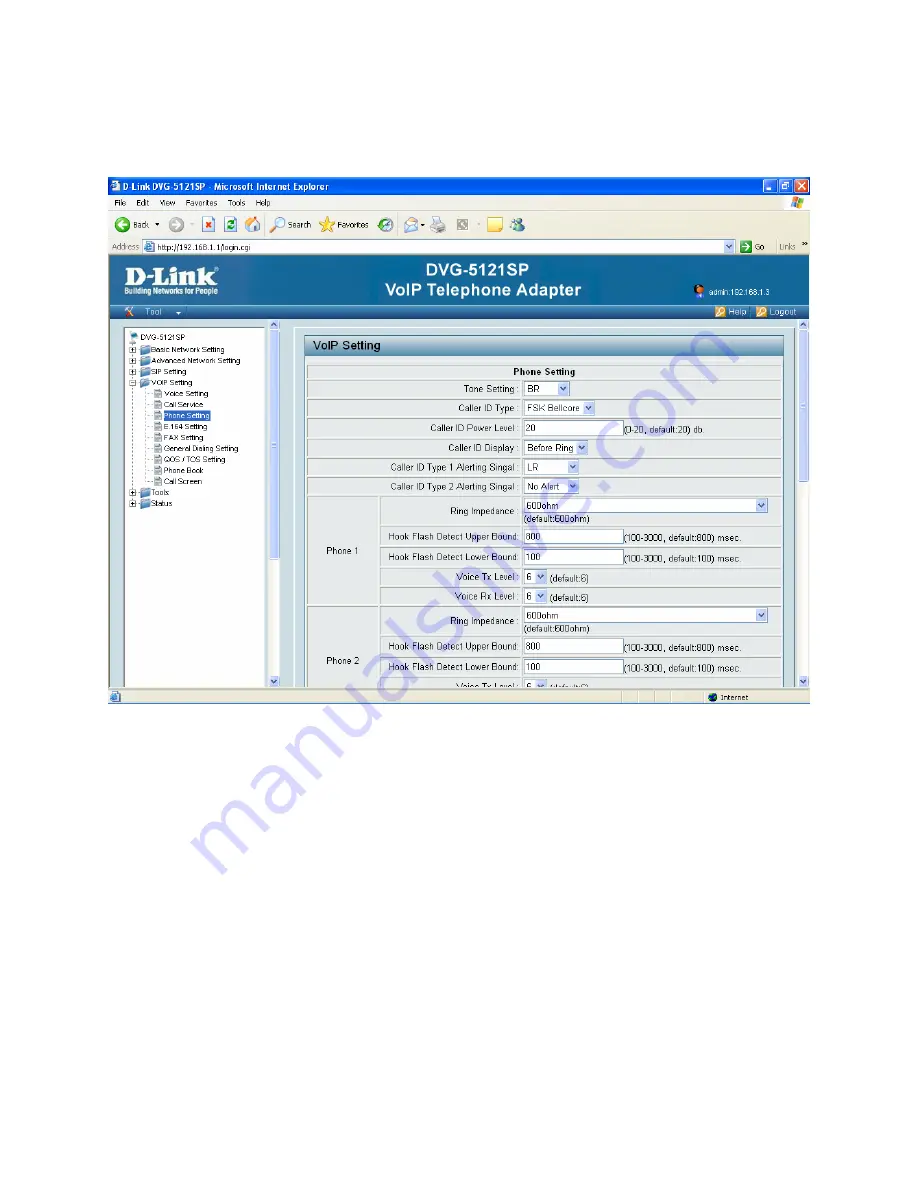
DVG-5121SP User’s Manual
D-Link Corporation
52
7-3. Phone Setting
VoIP Setting > Phone Setting
Tone Setting:
Select the tone setting for your local area.
Caller ID Type:
Select FSK type. In most cases, Bellcore is preferred in North America and ETSI in Europe.
Note: If you register the VoIP telephone adapter to a Proxy, you may be unable to make a call. This is due to
the fact that the VoIP telephone adapter doesn’t send the number for authorization.
Caller ID Power Level:
Enter a value for the power level.
Caller ID Display:
Shows caller ID in device information.
Select
Before Ring or After Ring.















































