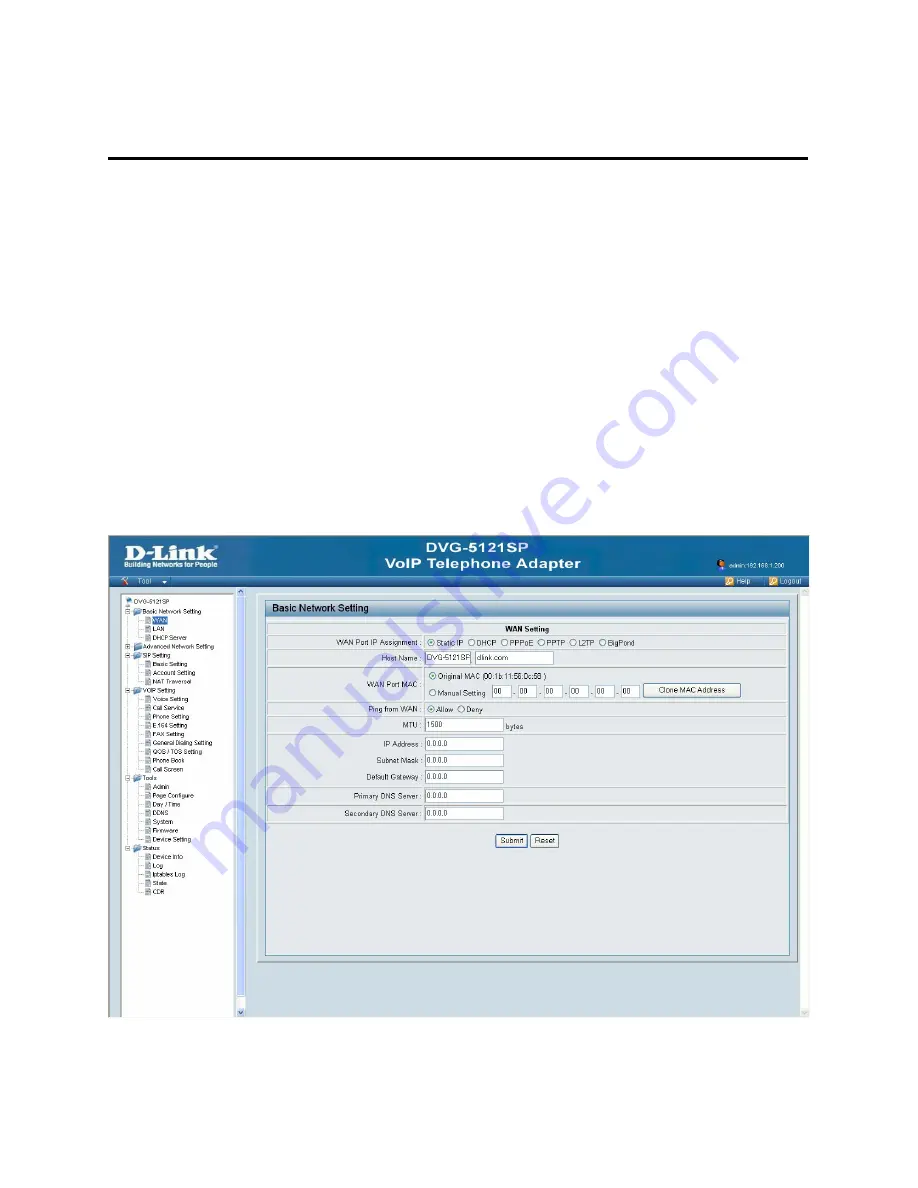
DVG-5121SP User’s Manual
D-Link Corporation
15
4. Basic Network Settings
4-1. WAN
The basic network settings are used to configure the VoIP telephone adapter’s communication ports, IP
configurations, ADSL service setting, IP tunneling, etc. Refer to the following pages for an explanation of the
different WAN settings.
4-1-1. Static IP
Every computer on the Internet has an address, similar to the way every building on a street has an address.
This allows you to distinguish between every computer on the Internet. You may have come across a number
such as "198.69.121.3" or something similar. This is an Internet Protocol (IP) address.
WAN Port IP Assignment:
Select Static IP if your ISP (Internet Service Provider) assigned you a fixed IP address,
subnet mask, and DNS server addresses. Please contact your local ISP if you have
any questions about these settings.
Basic Network Setting > WAN > Static IP
















































