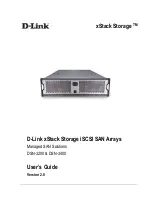xStack Storage User’s Guide
15
Chapter 2
Identifying Hardware Components
This chapter describes the xStack Storage Array’s hardware components.
2.1
Front Panel Components
The following sections describe the hardware components on the front of the xStack Storage
Array enclosure. Figure 2-1 shows the removable front bezel along with the drive bays and
major components.
Figure 2-1 Front View of the xStack DSN-3000 Series Enclosure
When installed, the front bezel uses pipes to pass light from the LEDs behind
it to the front for viewing. The bezel itself is passive and has no active LEDs.
Содержание DSN-3200 - xStack Storage Area Network Array Hard Drive
Страница 10: ...x Contents ...
Страница 20: ...20 Chapter 2 Identifying Hardware Components Figure 2 6 Press Lever Inwards Until it Locks ...
Страница 36: ......
Страница 44: ...44 Chapter 4 Starting the xStack Storage Array for the First Time ...
Страница 48: ...48 Chapter 5 Configuring the xStack Storage Array Figure 5 3 xStack Storage Management Console Main Screen ...
Страница 103: ...xStack Storage User s Guide 103 ...
Страница 117: ...xStack Storage User s Guide 117 Figure 6 12 Viewing SMART Attributes ...
Страница 160: ...160 Appendix D Replacing and Upgrading FRUs ...
Страница 164: ...164 Appendix F Hardware Enclosures ...
Страница 168: ...168 Appendix G Acronyms and Abbreviations ...