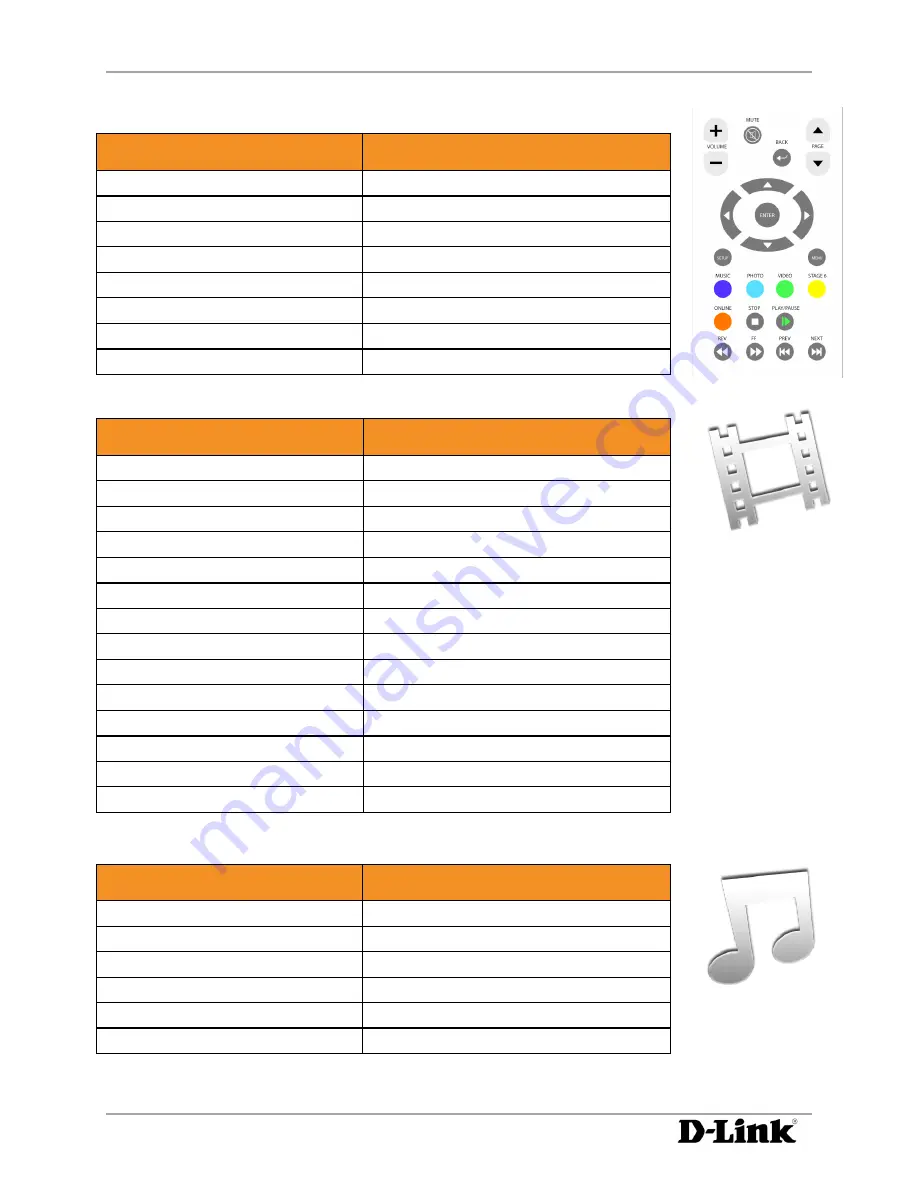
DivX Connected User Guide
DivX Connected User Guide
Using DivX Connected
12
Copyright © 2007, DivX, Inc., Confidential
Basic Remote Control Features
To Do This...
Do This with the Remote Control
Highlight a selection
Press
Arrow
(right, left, up or down)
Select an option
Press
Enter
Go to the previous menu
Press
Back
Go to the main menu
Press
Home
Display the overlay menu
Press
Menu
Display the next page
Press
Next
Page
Display the previous page
Press
Previous
Page
Setup the device
Press
Setup
Video Controls
Music Controls
To Do This...
Do This with the Remote Control
Pause or play song
Highlight the item and press
Play/Pause
Display the playback menu
Highlight the item and press
Enter
Fast Forward or Rewind
Press
FF
or
Rev
Return to Play from FF or REV
Press
Play/Pause
Skip to next or previous song
Press
Next
or
Prev
Stop the song
Press
Stop
Note:
Music controls are also available during slideshows and file selection screens.
To Do This...
Do This with the Remote Control
Play a video
Highlight the item and press
Play/Pause
Display the playback menu
Highlight the item and press
Enter
Stop the video
Press
Back
or
Stop
Change the language
Press
Language
Change the subtitle
Press
Subtitle
Fast Forward or Rewind
Press
Right
or
Left Arrow
, or
FF
or
Rev
Return to Play from FF or REV
Press
Enter
or
Play/Pause
Skip forward 30 seconds
Press
Up Arrow
Skip back 10 seconds
Press
Down Arrow
Skip to next or previous chapter
Press
Next
or
Prev
Skip to the next or previous video
Press next
Page
or previous
Page
Select a chapter
Press numbers
0
through
9
Display video playback info
Press
Info
Play a video
Highlight the item and press
Play/Pause






























