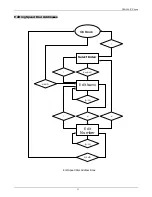DPH-100 IP Phone
12
H.323 Parameter Configuration Page
This is the H.323 configuration page. You can set the Gatekeeper IP address, dial plan, phone number, and phone
name. After completing configuration, you must click the Save button to save your new configuration.
•
Gatekeeper IP Address: Enter the IP address of the Gatekeeper for the phone.
•
Dial Plan: The DPH-100 allows provisioning of the dial plan via a Web browser. A dial plan gives the unit
a map to determine when a complete number has been entered and should be passed to the gatekeeper for
resolution into an IP address. Dial plans are expressed using the syntax described in the MGCP NCS
specification.
Example: A dial plan of (x.T|xxxxx) will match immediately if 5 digits are entered; it will also match
after a four-second pause during which no digits are entered.
The Timer T is activated when it is all that is required to produce a match. The period of timer T defaults
to four seconds.
•
Phone Number: Enter the phone number for the IP phone.
•
Phone Name: Enter the phone name for the IP phone.
•
H.323 Alias Name: Enter the H.323 alias name for the IP phone.
Содержание DPH-100
Страница 1: ... 651DPH100015 Printed in Taiwan ...
Страница 4: ... ...
Страница 28: ...DPH 100 IP Phone 24 0 FCC Class B VCCI Class B BSMI Class B CE Class B C Tick Class B ...
Страница 31: ... ...