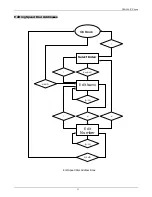DPH-100 IP Phone
19
(To activate the keypad configuration menu, press button <FUNCTION>.)
1. FUNCTION: Inactivate configuration menu.
2. MEMO: Store configuration back to the Flash.
3. FLASH: Clear user input string and reset the cursor to the beginning.
4. DELETE: Delete user input character; same as <Back Space>.
5. REVIEW
!!!!"
"
"
"
6. Enter <#> : Go to the submenu or to confirm user input.
7. ESC
<*> : Return to the upper menu or to ignore user input.
Содержание DPH-100
Страница 1: ... 651DPH100015 Printed in Taiwan ...
Страница 4: ... ...
Страница 28: ...DPH 100 IP Phone 24 0 FCC Class B VCCI Class B BSMI Class B CE Class B C Tick Class B ...
Страница 31: ... ...