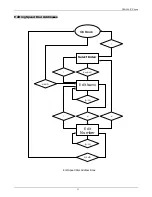DPH-100 IP Phone
10
Network Configuration Page
This is the IP phone network configuration web page. On this page, you can set the network parameters according
to your network environment. These include the DHCP option and fixed-IP address/subnet/gateway settings.
After adjusting the settings, you must click the Save button to save your new configuration.
You can set the phone to get its IP address from a DHCP server or to use a fixed IP address.
•
Using DHCP to get an IP address: When DHCP is chosen, the IP phone will attempt to obtain its IP
settings from a DHCP server.
•
Using a fixed IP address:
o
IP Address: Enter a valid IP address for the phone.
o
IP Netmask: Enter the correct subnet mask for the phone.
o
IP Gateway: Enter an IP gateway for the phone.
o
DNS Server: Enter a DNS server IP address.
o
DNS Host: Enter a DNS server host name.
o
DNS Domain: Enter a DNS server domain name.
Содержание DPH-100
Страница 1: ... 651DPH100015 Printed in Taiwan ...
Страница 4: ... ...
Страница 28: ...DPH 100 IP Phone 24 0 FCC Class B VCCI Class B BSMI Class B CE Class B C Tick Class B ...
Страница 31: ... ...