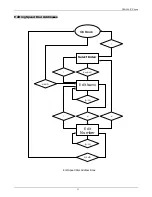DPH-100 IP Phone
6
""#$
The following are steps to install and power on your DPH-100 IP phone.
1) Plug the RJ-45 Ethernet cable into the LAN jack.
2) Plug the power adapter into the appropriate wall outlet.
3) Plug the power adapter plug into the power jack (DC 12V/1A).
Figure 4 Installation Connections
LED Indicators
Condition
Color
Timing
Link OK
Green
Steady
Activity (Link in Use)
Green
Flashing
LAN Port LED
Speed 10/100 Mbps
Green
ON: 100 Mpbs
OFF: 10 Mbps
Link OK
Green
Steady
Activity (Link in Use)
Green
Flashing
PC Port LED
Speed 10/100 Mbps
Green
ON: 100 Mpbs
OFF: 10 Mbps
Содержание DPH-100
Страница 1: ... 651DPH100015 Printed in Taiwan ...
Страница 4: ... ...
Страница 28: ...DPH 100 IP Phone 24 0 FCC Class B VCCI Class B BSMI Class B CE Class B C Tick Class B ...
Страница 31: ... ...