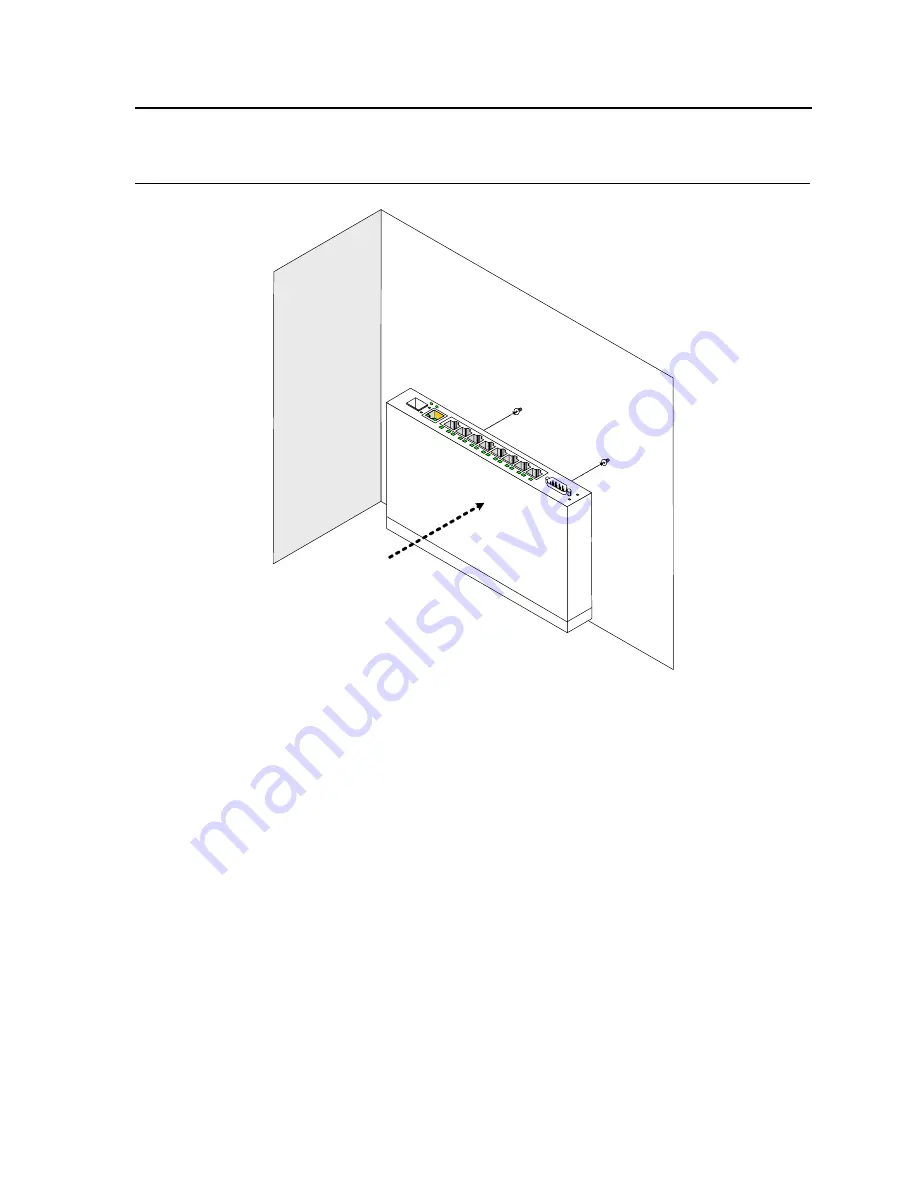
Mounting Device
Connecting the Device
Page 29
Figure 14: Mounting the device on the wall
Connecting the Device
This section describes how to connect the device, and includes the following sections:
•
Connecting the Switch to a Terminal
•
AC Power Connection
Connecting the Switch to a Terminal
The device is connected to a terminal through an console port on the front panel, which enables a connection to a
terminal desktop system running terminal emulation software for monitoring and configuring the device.
The terminal must be a VT100 compatible terminal or a desktop or portable system with a serial port and running
VT100 terminal emulation software.
To connect a terminal to the device Console port, perform the following:
1.
Connect a cable to the terminal running VT100 terminal emulation software.
2.
Ensure that the terminal emulation software is set as follows:
a) Select the appropriate port to connect to the device.
b) Set the data rate to 9600 baud.
c) Set the data format to 8 data bits, 1 stop bit, and no parity.
Wall
Содержание DES-3010FA
Страница 1: ......
Страница 10: ...D Link DES 3010FA GA Installation Guide Page 9 D Link DES 3010FA GA Installation Guide...
Страница 49: ...D Link DES 3010FA GA User Guide Page 48 D Link DES 3010FA GA EWS User Guide...
Страница 251: ...D Link DES 3010FA GA User Guide Page 250...
Страница 252: ...Contacting D Link Technical Support Page 251...
Страница 253: ...D Link DES 3010FA GA User Guide Page 252...
Страница 254: ...Contacting D Link Technical Support Page 253...
Страница 255: ...D Link DES 3010FA GA User Guide Page 254...
Страница 256: ...Contacting D Link Technical Support Page 255...
Страница 257: ...D Link DES 3010FA GA User Guide Page 256...
Страница 258: ...Contacting D Link Technical Support Page 257...
Страница 259: ...D Link DES 3010FA GA User Guide Page 258...
Страница 260: ...Contacting D Link Technical Support Page 259...
Страница 261: ...D Link DES 3010FA GA User Guide Page 260...
Страница 262: ...Contacting D Link Technical Support Page 261...
Страница 263: ...D Link DES 3010FA GA User Guide Page 262...
Страница 264: ...Contacting D Link Technical Support Page 263...
Страница 265: ...D Link DES 3010FA GA User Guide Page 264...
Страница 266: ...Contacting D Link Technical Support Page 265...
Страница 267: ...D Link DES 3010FA GA User Guide Page 266...
Страница 268: ...Contacting D Link Technical Support Page 267...
Страница 269: ...D Link DES 3010FA GA User Guide Page 268...
Страница 270: ...Contacting D Link Technical Support Page 269...
Страница 271: ...D Link DES 3010FA GA User Guide Page 270...
Страница 272: ...Contacting D Link Technical Support Page 271...
Страница 273: ...D Link DES 3010FA GA User Guide Page 272...
Страница 274: ...Contacting D Link Technical Support Page 273...
Страница 275: ...D Link DES 3010FA GA User Guide Page 274...
Страница 276: ...Contacting D Link Technical Support Page 275...






























