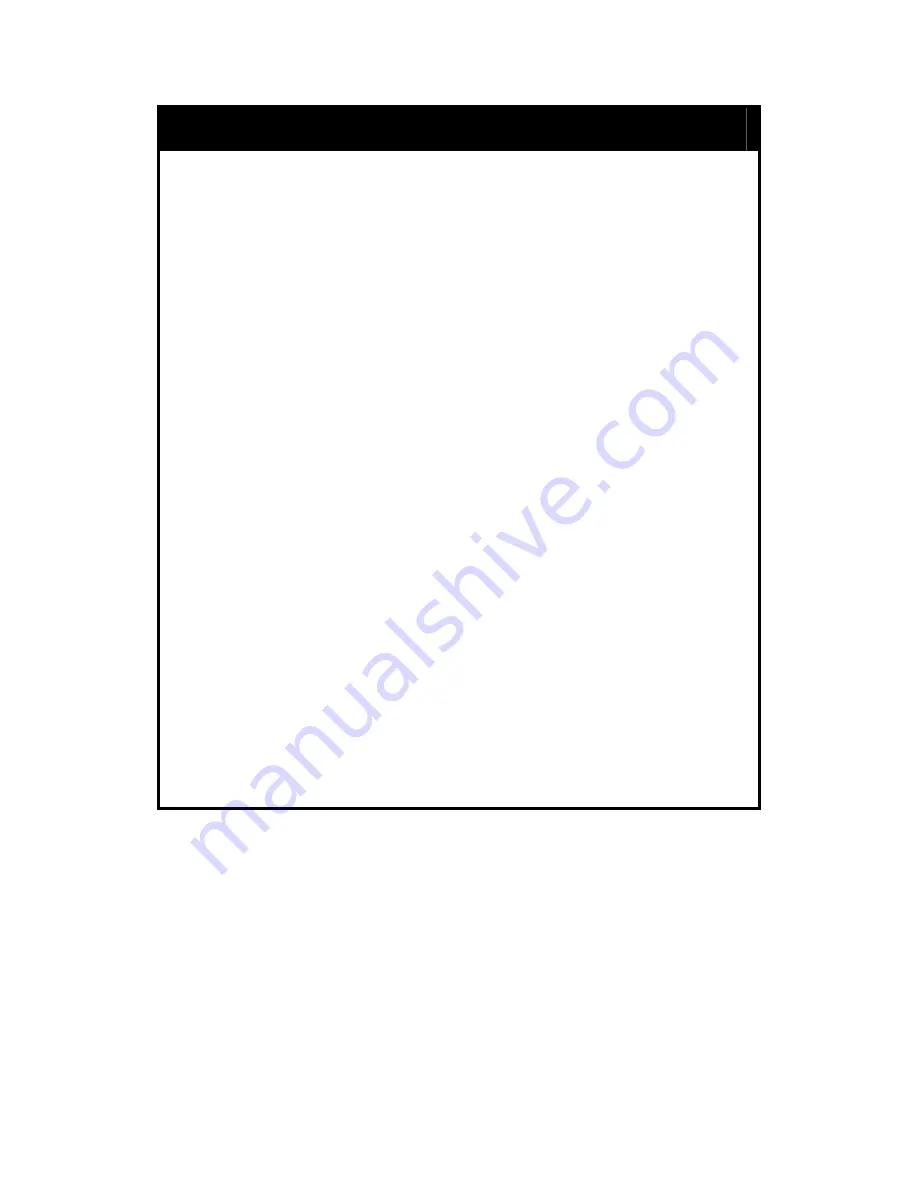
59
Example usage:
To configure the speed of port 1-3 to be 100 Mbps, half duplex,
disable of port 4-5, QoS of port 3, 4, 6 to be high priority and
disable flow control of port 1, 2, 4, 6:
config ports
Purpose
Used to configure the Switch’s Ethernet port
settings.
Syntax
<portlist | all> [speed <disable |auto |10_half |
10_full | 100_half | 100_full> | flow_control
<enable | disable> | qos <low | medium | high
| highest>]
Description
This command allows for the configuration of the
Switch’s Ethernet ports.
Parameters <portlist>
-
Specifies a port or range to be
configured.
all -
Configure all ports on the Switch.
speed -
Allows the user to adjust the speed for a
port or range of ports. The user has a choice of
the following:
disable –
Disable ports
auto -
Enables auto-negotiation for the specified
range of ports.
[10 | 100] -
Configures the speed in Mbps for the
specified range of ports.
[half | full] -
Configures the specified range of
ports as either full-duplex or half-duplex.
flow_control [enable | disable] -
Enable or
disable flow control for the specified ports.
qos [low | medium | high | highest] -
Configures the QoS priority level for the specified
ports.
















































