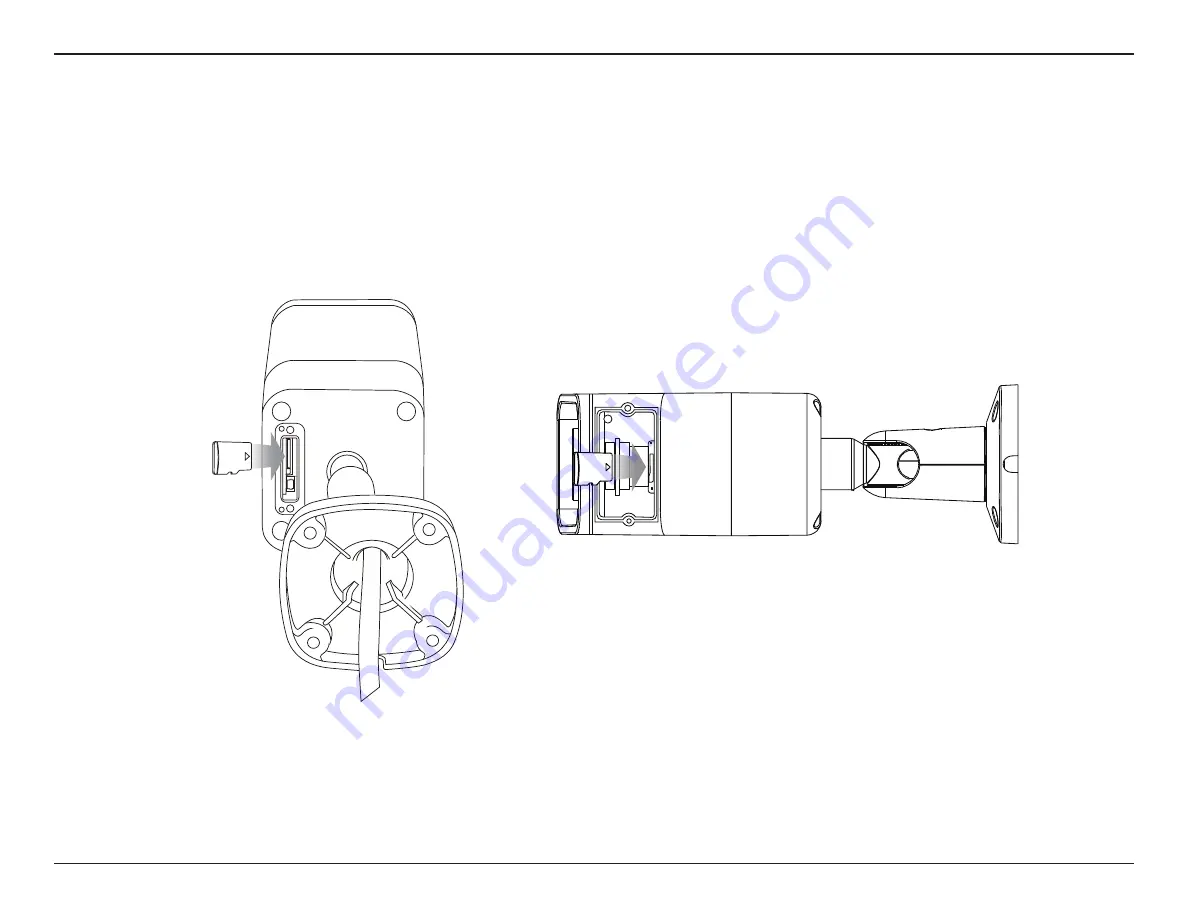
14
D-Link Vigilance H.265 Outdoor Bullet Camera User Manual
Section 2: Installation
Inserting the MicroSD Card
You can insert an (optional) microSD card to store recordings. To insert the microSD card, first remove the screws from the small panel on the back
of the camera (for the DCS-4712E/DCS-4714E) or the bottom of the camera (for the DCS-4718E). Open the panel, insert a microSD card into the slot,
and replace the panel and the screws.
DCS-4712E/DCS-4714E
DCS-4718E















































