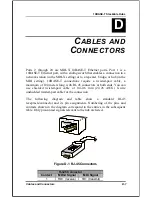10BASE-T Stackable Hubs
When the power-on self-test is completed, the hub begins its boot sequence.
If you are using out-of-band software downloading, the hub waits for 5
seconds to give you an opportunity to stop the boot process by pressing
Control-C (and blinks the Port 3 and Port 4 frames), before beginning the
download. As the hub boots, it blinks display indicators to show its current
progress.
The steps in the boot sequence are listed below. If any of these steps fail, the
Hub ID indicator will blink showing an error code, and the particular step’s
indicators will continue to blink to show at what place in the boot process the
failure occurred. You should hit Control-C to enter the console menu and
change any parameters as needed, otherwise the hub will wait ten seconds
and restart.
1.
Get BOOTP Information (Port 1 Frame/Port 7 Frame)
The hub
sends a BOOTP request to obtain its IP address, network mask,
default IP gateway, and boot configuration file name. This step will
be skipped if the hub is not configured to use the BOOTP protocol.
Error codes in this step include:
◊
1
Can’t get BOOTP information from BOOTP Server (BOOTP
Timeout)
◊
C
Can’t get boot information from out-of-band interface (Out-of-
band download can’t use BOOTP protocol)
◊
E
Unknown boot/load protocol
1.
Duplicate IP Check (Port 2 Frame/Port 8 Frame)
The hub sends
ARP (Address Resolution Protocol) requests to the network, looking
for other hosts with the same IP address as the one configured for it.
No two hosts may have the same IP address. The IP address and
subnet mask will also be checked to make sure they are valid. Error
codes in this step include:
◊
1
Power-On Self Test
B-3