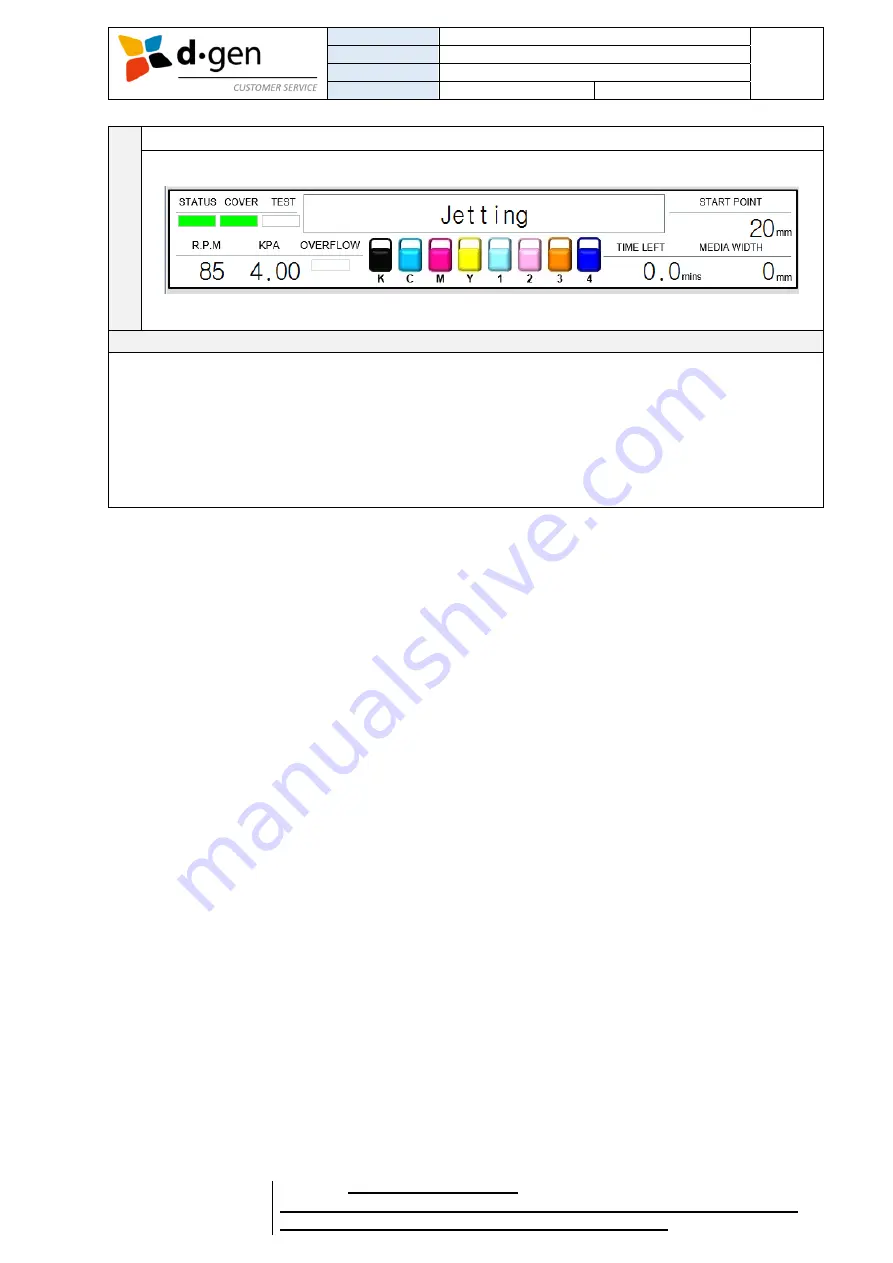
TITLE
OPERATOR MANUAL
PAGE
PRINTERS
ARTRIX H8
19
VERSION
2017SEP01/1
OUT OF
REVISED BY
MUNOZ, ANTONIO
77
FOR THE USER
d·gen, Inc. - COMPANY PRIVATE (LEVEL 1)
NOT TO BE DISCLOSED TO UNAUTHORIZED PERSONS – PROHIBIDA SU DIVULGACIÓN A PERSONAS NO AUTORIZADAS
DO NOT REPRODUCE WITHOUT AUTHORIZATION – NO REPRODUCIR SIN AUTORIZACIÓN
4
Wait for the touch panel to display “Jetting”.
Turning OFF the printer.
The operator must follow the following steps to correctly turn OFF the printer.
1.
Turn off the printer’s software by pressing the green switch located at the back of the maintenance
cover.
2.
After hearing a beep, turn off the printer’s hardware by pressing the ON/OFF switch located at the
back of the printer.
3.
Turn off the printer by turning the main ON/OFF switch located at the side electric cabinet.
Содержание Artrix H8
Страница 1: ...OPERATOR MANUAL ...






























