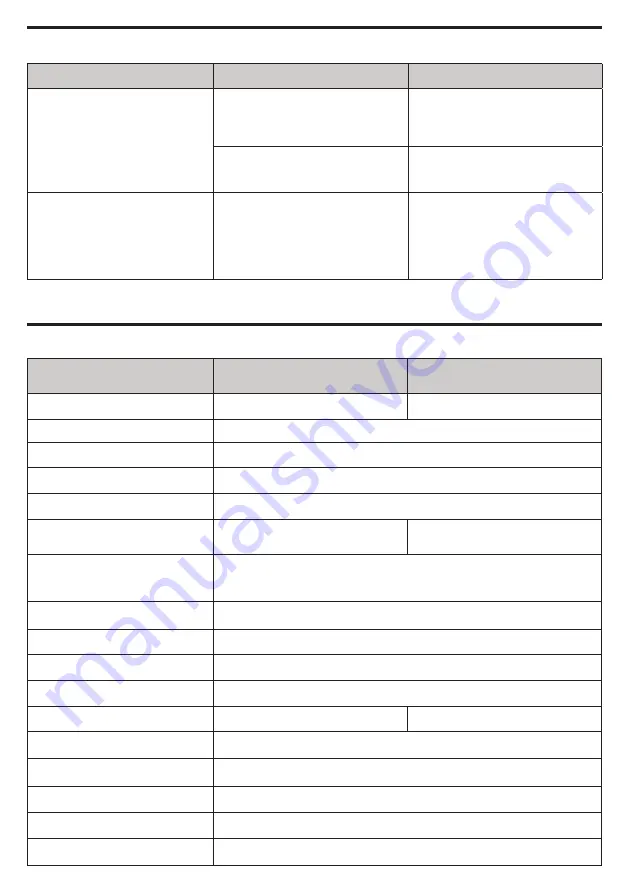
TECHNICAL SPECIFICATIONS
Model
CP850PFCLCDa
CP1000PFCLCDa
Capacity
850 VA / 510 W
1,000 VA / 600 W
Nominal Input Voltage
120V
Input Frequency
57 Hz ± 63 Hz
On-Battery Output Voltage
120Vac ± 5%
Transfer Time
4ms Typical
Max. Load for UPS Outlets
(5 Outlets)
850 VA / 510 W
1,000 VA / 600 W
Max. Load for Full-Time
Surge Protection Outlets
(10 Outlets)
12 Amp
On-Battery Output Wave Form
Sinewave
Operating Temperature
+ 32°F to 104° F / 0° C to 40° C
Operating Relative Humidity
0 to 90% non-condensing
Size (L x W x H)
3.9” x 9.7” x 10.2” (99 x 246 x 259 mm)
Net Weight
15 lbs / 6.8 kg
15.2 lbs / 6.9 kg
Battery Type
Sealed Maintenance Free Lead Acid Battery
Typical Battery Recharge Time
8 hours from total discharge
Typical Battery Life
3 to 6 years, depending on number of discharge/recharge cycles
Recommended Battery
Sealed Maintenance Free Lead Acid Battery
Safety Approvals
UL1778, CSA C22.2 No 107.3, FCC/DoC Class B
TROUBLESHOOTING
Problem
Possible Cause
Solution
PowerPanel® is inactive
(all icons are gray).
The unit is not providing battery
power.
Shutdown your computer and turn
the UPS off. Wait 10 seconds and
turn the UPS back on. This should
reset the unit.
The serial cable is not the cable
that came with the unit.
Please use the serial cable
that came with the unit for
the software.
The USB power ports are
not providing power to the
connected devices.
The USB power port has Over
Current Protection design. When
the total current of connected
devices is over 3 .1A, the USB
power ports will stop providing
power to the connected devices.
Turn the UPS off and unplug
at least one piece of device
connected to the USB power
port and then turn the UPS on.
Additional troubleshooting information can be found at “Support” at www.CyberPowerSystems.com




























