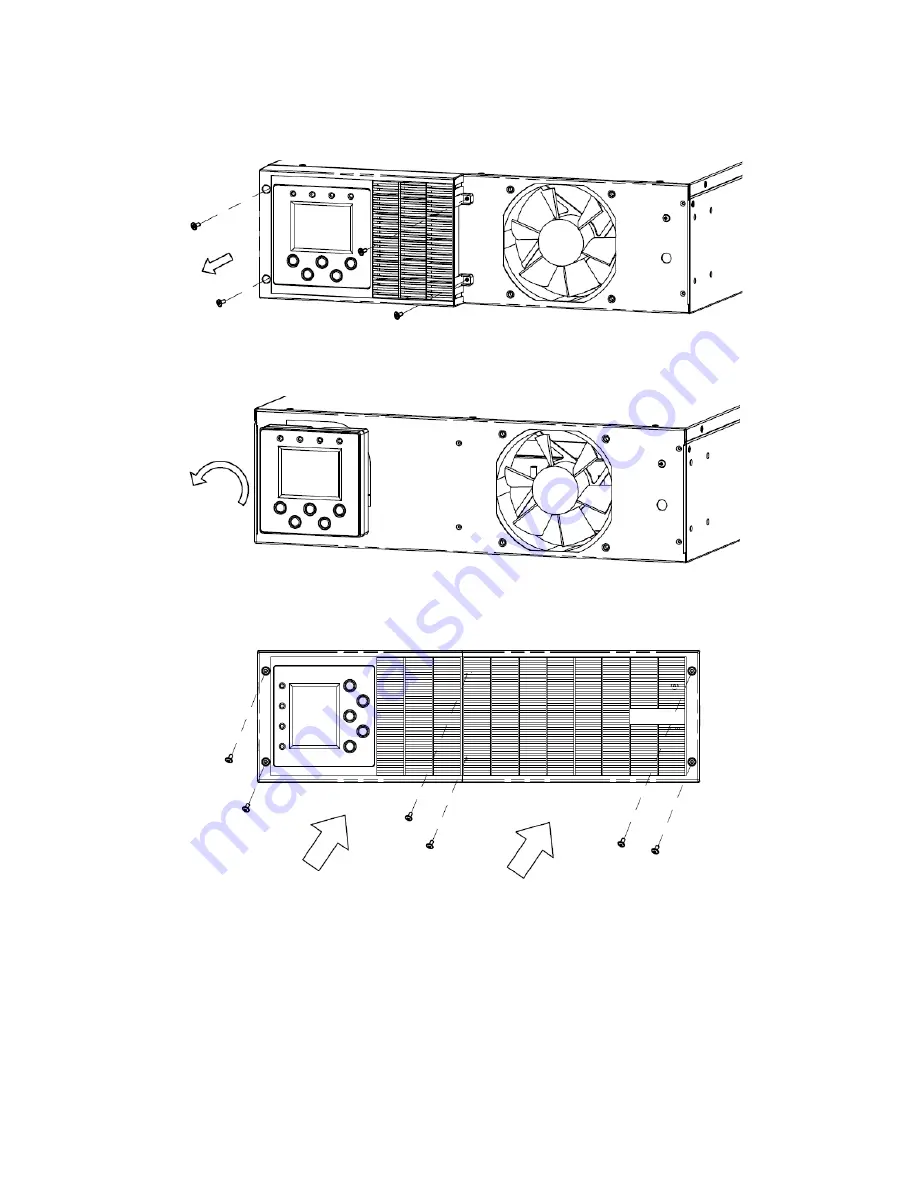Отзывы:
Нет отзывов
Похожие инструкции для OLS10000ERT6U

Tower 1KVA
Бренд: Staco Energy Страницы: 26

Pure 1000
Бренд: Elsist Страницы: 18

GN-675VA
Бренд: Genica Страницы: 2

XPRT-6kVA
Бренд: Xtreme Power Conversion Страницы: 86

FLUX 850
Бренд: ACCURAT Страницы: 48

PICO MINI
Бренд: ACCURAT Страницы: 20

VIPER
Бренд: Leonics Страницы: 7

NB 1K25
Бренд: Leonics Страницы: 13

5000VA
Бренд: BPC Страницы: 22

Evo UPS 1000VA
Бренд: Enplus Страницы: 44

PW 6000
Бренд: Kohler Страницы: 74

Imperial Series IMD-1000AP
Бренд: Farnell Страницы: 18

ZINTO 1000
Бренд: Online USV Страницы: 42

YUNTO P 1250
Бренд: Online USV Страницы: 54

DRAGON POWER 1-L
Бренд: LBS Страницы: 23

HP T1000J
Бренд: HP Страницы: 2

PowerValue 11 RT G2 IN
Бренд: ABB Страницы: 38

SPS.ADVANCE RT series
Бренд: Salicru Страницы: 36