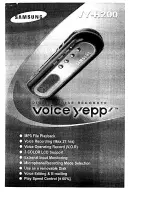User Guide
DDOC0108-000-A2
CNS4 CSfC
11 - 29
Command Line Interface
Revision 0.0
11.2.20
password
Syntax
password [-h | --help | --version]
password [-u userName] [-p userPass]
Description
The password command allows the user to change the login password. The -u option can be
provided to change the password for a different login account.
Password Quality
New Passwords must be a minimum of 15 characters. Maximum number of allowed same
consecutive characters is two. Maximum number of allowed consecutive characters of the same
class is four. Password must contain one lowercase character, one upper case character, one digit
and one other character.
Options
-h, --help.............................. Print help message.
--version .............................. Print program version.
-u, --user <str> .................... Username of account.
-p, --pass <str>.................... New password.
Responses
PASS <status>
PASS................................... CNS4 login password
<status> .............................. Status <enum> (OK, NA, ERR "<str>")
INVALID <status>
INVALID .............................. Command parameter(s) invalid
<status> ............................. Status <str> (ERR "<str>")
ERROR <status>
ERROR ............................... Critical error has occurred
<status> ............................. Status <str> (ERR "<str>")
Example 1
Example 2
cns>
password -u admin -p My_Secr_Pass_Word#1
[password]
PASS: status=OK
[!password] OK
cns>
password -u admin
[password]
INVALID: status=ERR str="invalid parameter."
[!password] ERR