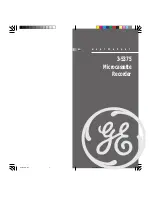User Guide
DDOC0108-000-A2
CNS4 CSfC
A - 2
Specifications
Revision 0.0
NOTE
Dimensions are in inches and (millimeters).
Figure A.1
CNS4 Envelope / Mounting Dimensions (Continued).
0.373 (9.462)
0.373 (9.462)
0.40
(10.16)
0.40
(10.16)
DDOC0108-0038
13.11
(333.0)
13.87
(352.3)
2.94
(74.55)
4.25
(107.95)