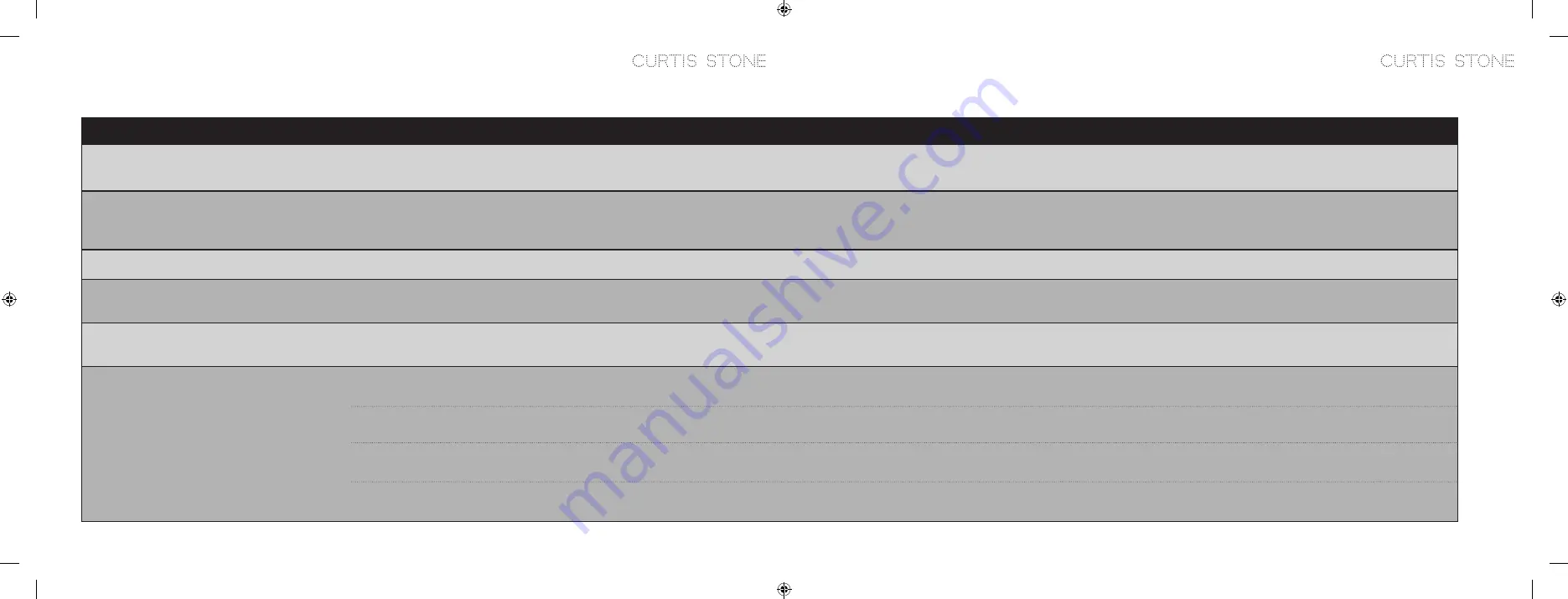
TROUBLESHOOTING
XXII.
25
26
Unit is not plugged in, or circuit
breaker is tripped
Unit is not plugged in, or circuit
breaker is tripped
Unit is not plugged in, or circuit
breaker is tripped
Unit is not plugged in, or circuit
breaker is tripped
PROBLEM
POSSIBLE CAUSE
SOLUTION
I see smoke and detect an odor
during my first use of the Oven.
Smoke and odor are expected during the initual use of your oven, as the
protective coating that is used during shipment will burn off.
We recommend a trial run of your oven as outlined in the section BEFORE YOUR FIRST USE of this manual.
I hear a fan running when I am
using a mode that is not
supposed to use the convection fan.
The DISPLAY cooling fan is running.
Your oven is equipped with two fans, one for convection baking, and one that acts as a cooling fan for the
electronic DISPLAY. Similar to a computer cooling fan, the DISPLAY needs to be cooled while the oven is
in use. The cooling fan does not circulate air within the oven cavity.
I can’t set the temperature in my oven.
You are in TOAST, DEFROST, or KEEP WARM Mode.
Select a mode other than TOAST, DEFROST or KEEP WARM.
My timer is not counting down.
You have not pressed the START/CANCEL button after the oven is preheated
and the READY indicator is shown on the DISPLAY.
Once the oven is preheated and the READY indicator is shown on the DISPLAY, you must press the START/
CANCEL button to start the countdown timer.
My oven is not heating.
You have not pressed the START/CANCEL button after selecting desired
MODE, TEMP, and TIME settings.
Once your desired MODE, TEMP, and TIME settings have been made, you must press the START/CANCEL
button to begin preheating the oven.
The READY indicator does not
show on my DISPLAY.
The oven is not preheated.
You have not pressed START/CANCEL after selecting desired MODE, TEMP,
and TIME settings.
Changes were made to TEMP or TIME settings during the cooking process
You are in TOAST, BROIL, DEFROST, or ROTISSERIE mode. These modes do
not require a preheat cycle.
Wait until the oven has been properly preheated. Depending on selected temperature, it can take up to 10
minutes for the oven to preheat.
Once desired MODE, TEMP or TIME settings have been made, you must press START/CANCEL to begin
preheating the oven.
The READY indicator will no longer display when changes are made after the cooking process has started.
This is normal and there is no need to wait for the READY indicator to show on the DISPLAY.
Please refer to the TOAST, BROIL, DEFROST, or ROTISSERIE sections of the manual for more information.
Содержание CSCOR0020
Страница 30: ...NOTES XXV 57 58 ...















































