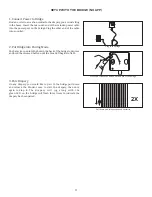1
SETUP WITH THE BRIDGE AND APP………………………………………
...........................
…………
.
…….Page 2
SETUP WITH THE BRIDGE (NO APP)……………………………………
.........................
……………
..
…….Page 3
CHANGE POSITIONS ON THE DRAPERY TRACK (SINGLE)…………………
....................
……
.
…….Page 4
CHANGE POSITIONS ON THE DRAPERY TRACK (DUAL)…………………
....................
……
.
……….Page 6
CHANGE THE OPEN POSITION FOR THE WINDOW SIDE DRAPERY (MOTOR 2)…
............
..Page 8
CHANGE THE CLOSE POSITION FOR THE WINDOW SIDE DRAPERY (MOTOR 2)…
.............
Page 9
PAIR THE REMOTE TO THE DRAPERY (ZIGBEE)……………………………………
.....................
…..Page 10
INTEGRATE WITH AMAZON ECHO OR ECHO PLUS ZIGBEE USING THE CURRENT PRODUCTS
CORP BRIDGE………………………………………………………………
......................................................
…...Page 11
INTEGRATE WITH AMAZON ECHO PLUS- USE ALEXA’S BUILT IN ZIGBEE HUB…...
..........
Page 12
INTEGRATE WITH GOOGLE HOME - ZIGBEE USING THE CURRENT PRODUCTS CORP
BRIDGE………………………………………………………………………………………
..................................
…...Page 13
SILENTRAC REMOTE PROGRAMMING INSTRUCTIONS WITHOUT A BRIDGE….…
............
.Page 15
PAIR THE REMOTE TO THE DRAPERY (FM)…………………………………………
.....................
……Page 18
ENABLE OR DISABLE SMART ASSIST……………………………………………………
.........................
...Page 19
GROUPING MULTIPLE DRAPERY TOGETHER……………………………
......................
……
.
…………Page 20
REMOVE THE DRAPERY FROM A NETWORK………………………………
.........................
…
.
……….Page 21
MASTER RESET THE DRAPERY……………………………………………………
...........................
…
.
…….Page 22